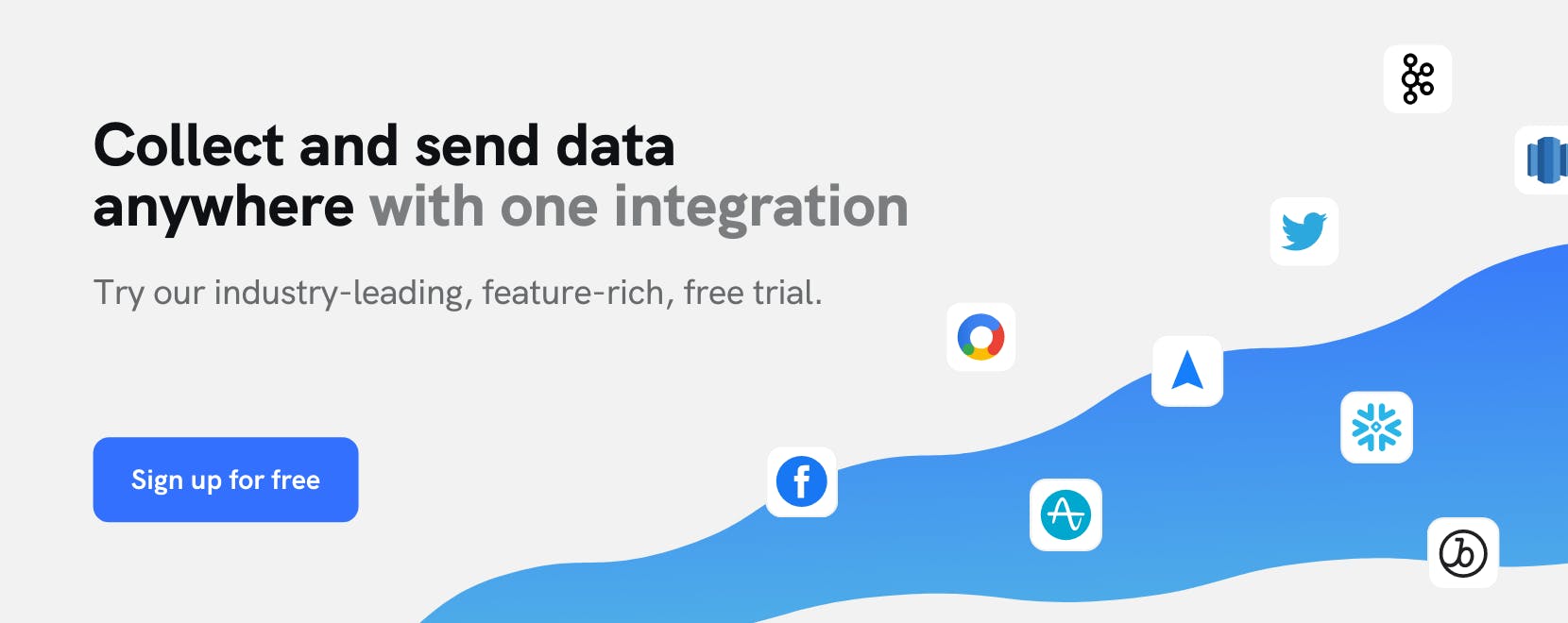Use Cases
Deliver personalized messaging with Iterable

Delivering strategically personalized messaging has become critical for brands today.
Despite its importance, however, eMarketer reports that at least two-thirds of marketers find executing data-driven personalization to be their biggest challenge. At the core of that challenge, many marketers struggle to access high quality customer data and use it to power their initiatives.
To deliver messaging that matches your customers’ interests it’s important to have a data foundation in place that allows non-technical stakeholders to access a unified, high quality customer data set, easily segment their users, and activate data across the tools and systems they’re using.
Step 1: Enable real-time cross-channel data collection
To deliver experiences based on engagements across channels, it’s important to have a data pipeline in place that allows you to collect customer events and attributes from all sources in real time so that you can gain a full understanding of engagement. Leveraging mParticle as your single data access point across channels lays the groundwork for this capability. mParticle's native SDKs and APIs make it simple to collect data from across touchpoints in real time.
Step 2: Create unified user profiles from cross-channel data
A user may subscribe to a newsletter on your website, download your mobile app to try a few functions, then revisit the service on a tablet all before completing onboarding. To successfully progress users to activation, it’s important to be able to unify user engagements to known user profiles so that you can trigger 1:1 experiences that are up-to-date with each user’s most-recent interactions. mParticle IDSync enables you to control how data is merged to customer profiles for improved data governance, policy, and security.
Step 3: Create granular audiences segments in mParticle
Once you have engagement data tied to your customer profiles, the next step is to build a segment for your personalized campaign. mParticle's Audience builder enables you to construct dynamic segments by querying any data point on your mParticle customer profiles, including Calculated Attributes. To identify loyal customers, you can define an Audience rules such as number of logins in the last 30 days is greater than x. To reach customers that have recently abandoned cart, you can define your audience using a `abandonedCart` event or something similar. Once an mParticle Audiences is built, it will stay up-to-date dynamically and can be connected to multiple downstream tools.
Step 4: Connect your Audience to Iterable
mParticle’s Iterable Audience integration allows you to connect Audiences to Iterable in real time for targeted engagement campaigns. After creating an Audience in mParticle and connecting to Iterable, the Audience will automatically appear as a List within the List View in Iterable. Audience membership attributes will stay up-to-date in real time, allowing you to create Audiences once and deliver targeted offers at scale. In addition to the Iterable Audience integration, mParticle's Iterable Event integration allows you to forward raw events to Iterable as they are collected.
Step 5: Activate your List in Iterable
Once the Audience has appeared as a List in Iterable, leverage Iterable's advanced engagement capabilities to design a personalized experience for your customers. For this use case, you can leverage Iterable's email, mobile push, SMS, and mobile inbox features to prompt your loyal audience to leave a product review. To design more advanced experiences, you can use Iterable's Workflow Studio.