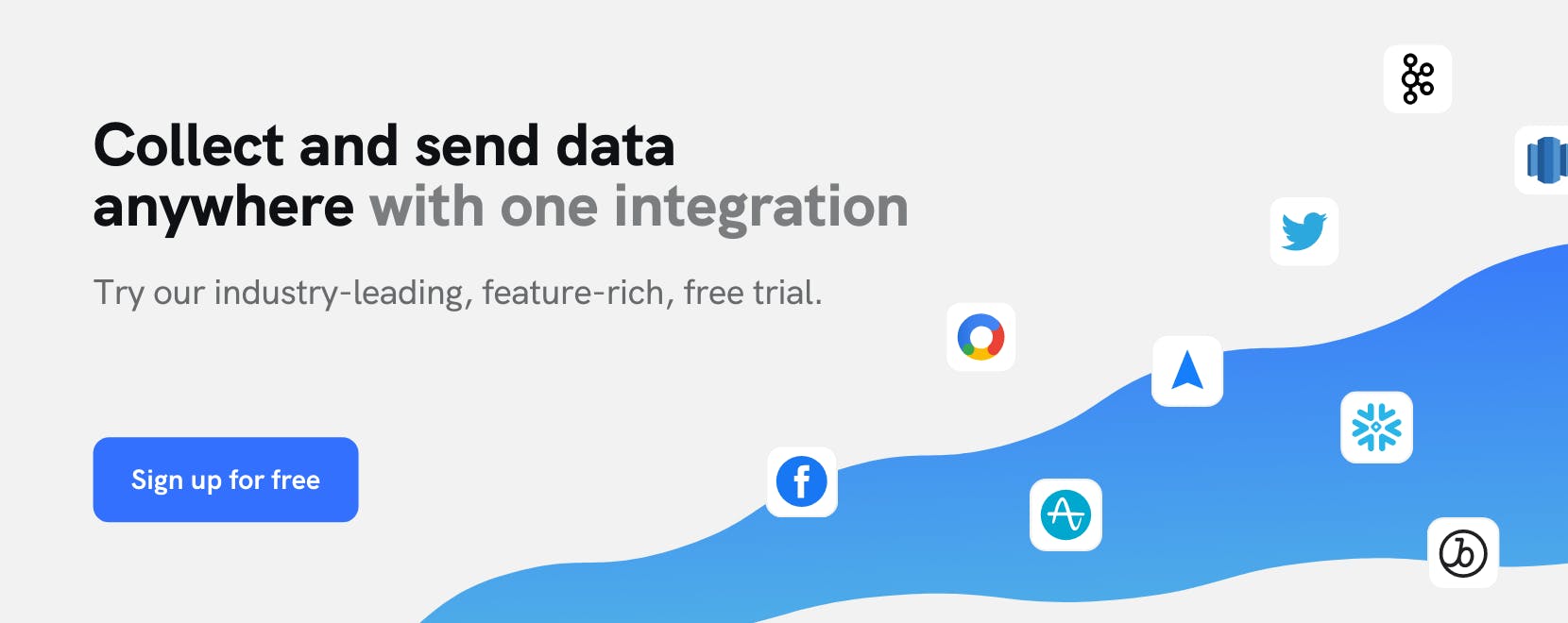Use Cases
Deliver multichannel experiences with Iterable

It’s easier than ever for consumers to explore a brand across different touchpoints.
For marketers and product managers trying to understand those engagements and turn prospects into loyal customers, delivering onboarding experiences that are personalized to each prospect’s interests and activated in their preferred channels is critical. Iterable reports that 83% of their clients find success delivering dedicated welcome campaigns that go beyond the standard confirmation email and incorporate a mix of communication channels.
If customer engagements from across touchpoints cannot be collected and unified to a single profile, however, delivering a personalized, omnichannel experience is difficult to do at scale.
Here, we’ll walk you through how to deliver multi-channel experiences that increase activation using mParticle and Iterable.
Step 1: Enable real-time cross-channel data collection
To deliver experiences based on engagements across channels, it’s important to have a data pipeline in place that allows you to collect customer events and attributes from all sources in real time so that you can gain a full understanding of engagement. Leveraging mParticle as your single data access point across channels lays the groundwork for this capability.
Step 2: Create unified user profiles from cross-channel data
A user may subscribe to a newsletter on your website, download your mobile app to try a few functions, then revisit the service on a tablet all before completing onboarding. To successfully progress users to activation, it’s important to be able to unify user engagements to known user profiles so that you can trigger 1:1 experiences that are up-to-date with each user’s most-recent interactions.
Step 3: Track top-of-funnel user events across platforms
Now that mParticle is collecting customer data across touchpoints, you can begin tracking user events that signal top of funnel engagement such as a newsletter or free trial signups across all of your customer touchpoints. You can identify valuable user engagements and page groups that suggest topics of interest in the catalog.
Step 4: Create granular audiences segments in mParticle
With the right engagement data now flowing in, you can use mParticle’s advanced audience builder to segment your customers based on their engagements (or lack thereof).
Step 5: Use Iterable to deliver personalized messaging and experiences based on granular audience segments
You can now connect these audiences to Iterable with just a few clicks, where they will sync to Lists in the Iterable UI. Within Iterable, you can create highly targeted messaging that is tailored to each customer’s unique behavior across channels, and deliver personalized and cross-channel experiences on contextual triggers.