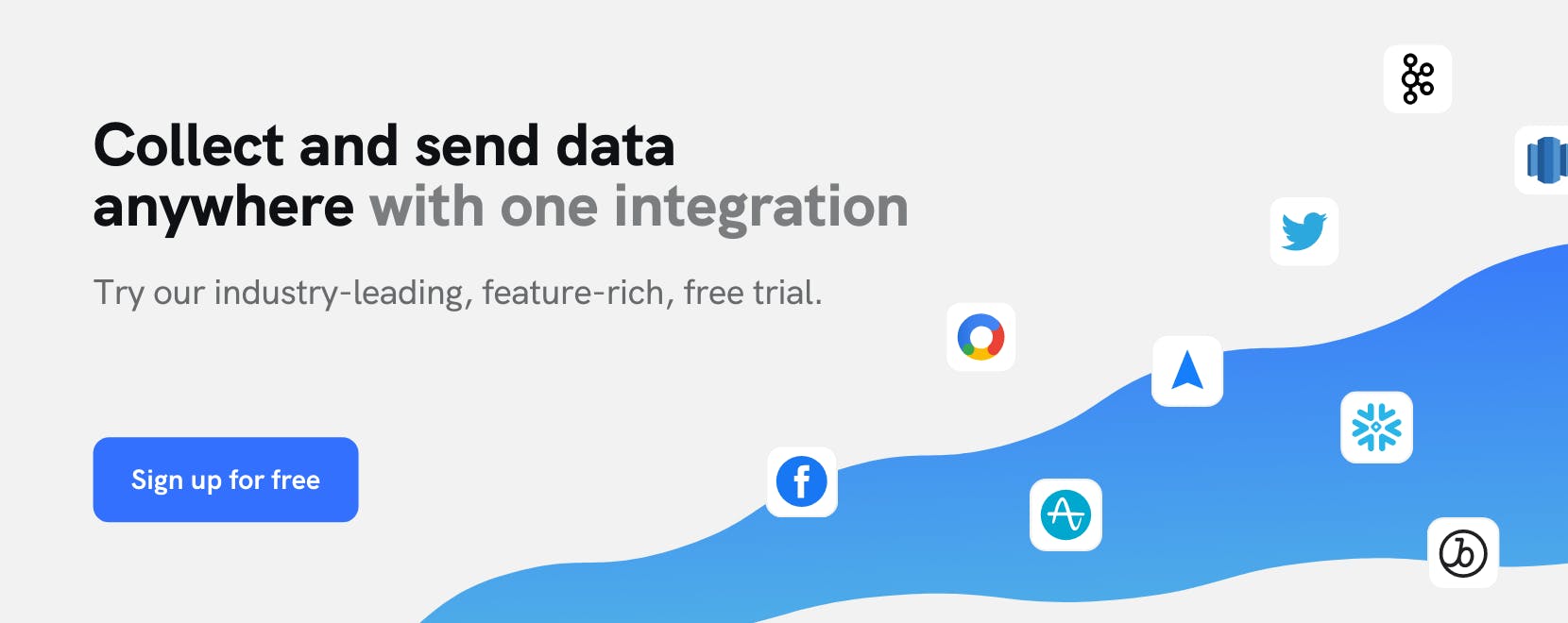Use Cases
Make your brick-and-mortar locations worth visiting with Foursquare
With brick-and-mortar businesses anticipating or easing into safety-first reopening, the top-of-mind question is: what will it take for people to come through the doors again? Although consumer engagement continues to thrive online and curbside pickup became a go-to option in the thick of the COVID-19 pandemic, it is critical for brands to be ready to deliver highly contextual offers that will make in-person visit worthwhile. How? By understanding where consumers are going in the real world (foot traffic behaviors), enriching your customer database, and building more personalized and engaging incentives.
For example, a consumer packaged goods company could send a promotional email for “20% off Crest toothpaste at Target” to customers who frequently visit Target and “20% off Crest toothpaste at Costco” to customers who frequently visit Costco. A direct-to-consumer brand could promote in-store pick-up to the online shoppers they know frequent zip codes that contain a store location.
Step 1: Track location context with precise Snap-to-Place technology and/or geofencing in Foursquare
First, integrate Foursquare’s Pilgrim SDK into your app or website. The Pilgrim SDK is an always-on, passive location detection engine that provides contextual awareness to mobile applications and connected devices, allowing you to understand how and where your users are moving through the real world. Over time, this will help you build a better understanding of your consumers’ behaviors and preferences through location-based event data like “arrivals” and “departures,” as well as other associated attributes like venue name, ID, chain, category, confidence, etc.
Step 2: Enrich your mParticle user profiles with location data from Foursquare
Foursquare identifies a brand’s customers by receiving first-party, opted-in user IDs via mParticle’s API. Once data in Foursquare is matched to a known customer ID from mParticle, this location-based enrichment layer can be forwarded from Foursquare to mParticle through a seamless server-side integration. Once in mParticle, this data is merged to deterministic customer profiles.
Step 3: Build audience segments based on location data
Once mParticle customer profiles have been enriched with location-based event data, use the mParticle Audience Manager to define appropriate customer segments based on your personalization objectives.
Step 4: Forward your audiences to engagement tools for activation
Finally, forward your location-based audiences from mParticle to your preferred engagement, advertising and personalization tools. These audiences can be leveraged to power messaging tailored to customer patterns, preferences and passion points.
Enriching your mParticle customer profiles with Foursquare’s high-quality, real-world visitation data and sophisticated contextual awareness will drive relevancy and ultimately better business results. Thanks to the direct integration between mParticle and Foursquare, mParticle customers can enrich their customer data via Foursquare directly within the mParticle platform. Getting the most out of first-party customer data is key to reaching your audience in new ways, deepening engagement, and increasing return on investment.