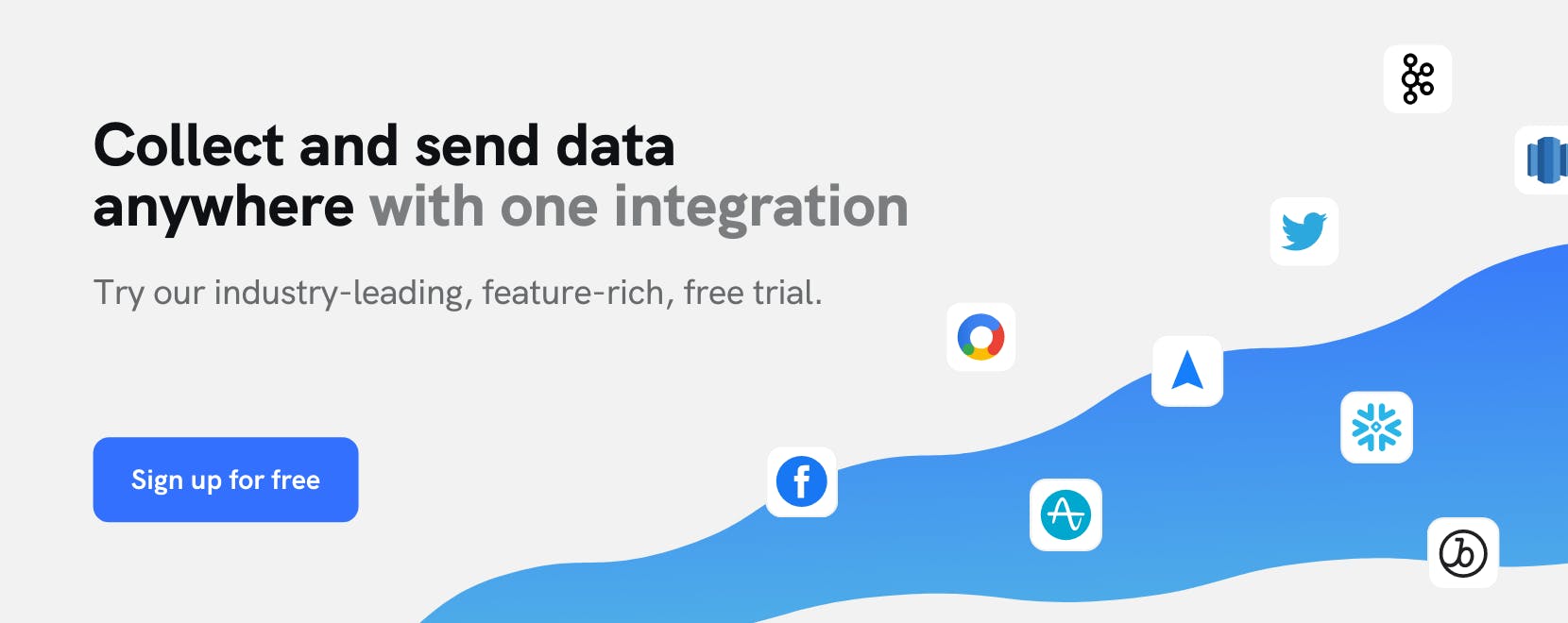Use Cases
Engage your mobile users on the right channel with Iterable

How many different websites and apps have you browsed on your phone today? Consumers now engage with a greater number and variety of digital platforms than ever before, and an increasing percentage of these interactions are happening on mobile devices. According to Statista, nearly half of all internet traffic in the US is now mobile, and this number is only expected to rise.
The takeaway from the convergence of these trends is clear: Every brand needs an effective strategy for engaging customers across the mobile channels where they spend their time. A well-executed multi-channel marketing campaign on mobile will not only help brands speak to their customers, but listen to them as well.
In this use case, we’ll walk through how to leverage mParticle and Iterable to reach consumers with effective personalized messaging across mobile channels, and integrate mobile data into a holistic understanding of the customer that continuously improves the quality of these multi-channel marketing campaigns.
Step 1: Collect mobile engagement events
First, implement mParticle across your mobile channels using platform-appropriate SDKs. With mParticle in place as the access point for all of your customer data, you can capture customer data points reflecting a wide range of in-app behaviors and user identities.
Step 2: Set up event tracking for mobile user engagements
With the mParticle SDK installed across your mobile platforms, you can implement tracking for mobile engagement events like push message receipts, opens, and subscriptions, product actions, and other custom events.
Step 3: Connect mParticle and Iterable
Now that you are identifying where and how your users are interacting with your mobile messaging, you can connect Iterable with mParticle to begin leveraging this information in multi-channel mobile campaigns. Use the Iterbale Event integration to send real-time user-level engagement, and/or the Iterable Audience integration to forward segments of mobile-engaged customers.
Step 4: Deliver a multichannel journey
Whether you’re sending real-time data or audience segments to Iterable, you can now use this data to build and trigger multichannel nurture campaigns. Using Iterable’s Workflow Studio, you can build highly granular and personalized multi-channel campaigns across touch points including email, mobile (push, in-app, SMS), web push and social. Using the data you’re forwarding from mParticle to Iterable will enable you to focus these efforts on the channels where your users are most highly engaged.
Step 5: Use engagement data from Iterable to enhance your customer profiles in mParticle
As your multi-channel campaigns are in progress, Iterable will collect event data that reflects your customers’ engagement across platforms. At this point, you can configure mParticle's Iterable Feed integration to automatically forward this information from Iterable to mParticle, where you can use it to fine tune the audiences you’re sending to Iterable based on up-to-date behavior. Additionally, you can incorporate this data into your unified customer profiles in mParticle to leverage across other platforms.