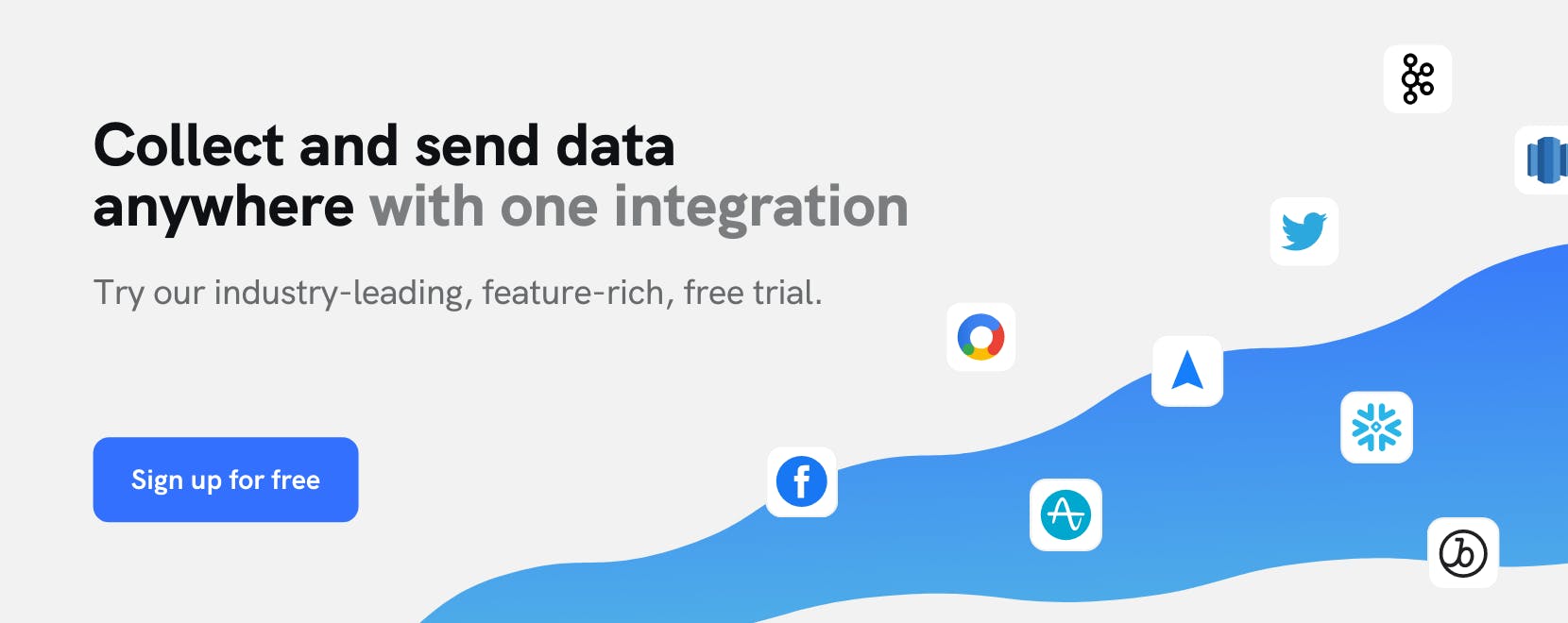Use Cases
Contextual marketing at scale with Adobe Audience Manager

Your first party data set is the foundation for your relationship with your customers. But when trying to increase the reach of your messaging, it can be helpful to strategically supplement your first party data.
Connecting an audience segment of first party data to a Data Management Platform allows you to enrich your segment with second and third party data, uncover AI-driven insights, and extend your audience with lookalike modeling before activating it across platforms.
Step 1: Collect first-party customer data from across channels
Before you can begin enriching your audiences, you need to build up a centralized, high quality customer database by collecting first-party user events and attributes from your owned and operated digital touchpoints, all while supporting regulatory compliance. mParticle's native SDKs and APIs enable you to collect customer data from both client side and server side environments to help you gain a full picture of engagement. All data collected is validated against your data plan and resolved to unique customer profiles to ensure data quality.
Step 2: Decide which data to forward
Once you have access to high-quality first-party data in mParticle, you can segment that data and control what is forwarded to downstream tools. For this use case, you can use mParticle's Adobe Audience Manager Audience integration to forward mParticle Audiences to AAM via a server-side connection. mParticle's Audience builder allows you to build dynamic segments by querying any data point on the mParticle customer profile. Once built, an Audience can be connected to Adobe Audience Manager in just a few clicks.
Step 3: Enrich your Audience in Adobe Audience Manager
After creating an Audience in mParticle and connecting to AAM, that Audience will populate a Trait in AAM. mParticle Audience membership updates for our AAM Audience integration are forwarded to AAM in bulk every 12 hours, allowing you to create Audiences once and deliver targeted offers at scale.
Selecting your Trait from the predetermined Trait folder, you can build your audience segment and use Adobe Data Explorer and Adobe Sensei AI recommendations to supplement your first party audience segment before activating across channels.