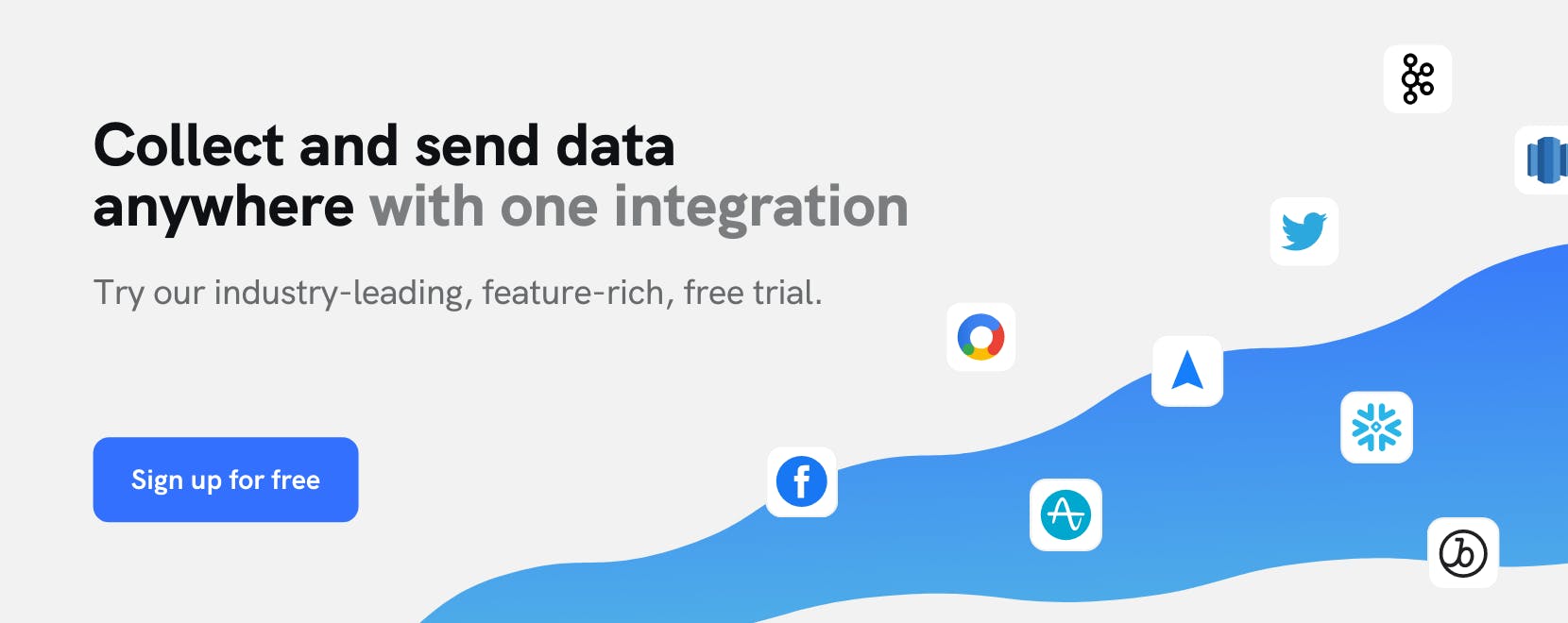Use Cases
Automate follow-up emails with Iterable

With over 50% of consumers preferring to be contacted by brands through email than any other means, the inbox is an important channel for growth marketers.
That said, consumers receive a lot of emails every day, and reports show that the average consumer only opens about 61% of the emails they receive in their personal inbox. To connect with your prospects and customers, it’s important to have a data-driven system in place that allows you to strategically follow-up with customers if your initial emails go unopened.
Step 1: Collect email engagement events
To get started, you’ll need an infrastructure in place that allows you to track the devices that emails are received on, and if those emails are opened, clicked on, and/or replied to, without storage limitations. With mParticle, you can collect email engagement events through our Iterable Feed integration. The feed integration enables you to collect events such as emailSend, emailClick, emailOpen, emailUnSubscribe and more. Once that data is collected, IDSync, mParticle’s identity management framework, enables you to unify events and attributes from across sources to single, persistent user profiles for improved data governance, policy, and security.
Step 2: Build an Audience of email abandoners
Once you understand how customers are engaging with your emails, the next step is to isolate customers that are not opening your emails. mParticle's Audience builder enables you to construct dynamic segments by querying any data point on your mParticle customer profiles, including Calculated Attributes. For this use case, you can define an Audience of users that have been sent x emails and also have 0 `emailOpen` events (be sure to filter out any customers that have unsubscribed). Once an mParticle Audience is built, it will stay up-to-date dynamically and can be connected to multiple downstream tools.
Step 3: Connect your Audience to Iterable
mParticle’s Iterable Audience integration allows you to connect Audiences to Iterable in real time for targeted engagement campaigns. After creating an Audience in mParticle and connecting to Iterable, the Audience will automatically appear as a List within the List View in Iterable. In addition to the Iterable Audience integration, mParticle's Iterable Event integration allows you to forward raw events to Iterable as they are collected.
Step 4: Activate your segment in Iterable to reach loyal users
Once the Audience has appeared as a List in Iterable, leverage Iterable's engagement capabilities to follow-up with the audience with a reminder email. For this use case, you can use the List in Iterable as the audience for a Triggered Campaign.