Digital in-store marketing with Profile API
Follow this workflow to learn how you can use mParticle's Profile API to incentivize lapsed customers to purchase while in your brick-and-mortar retail locations.
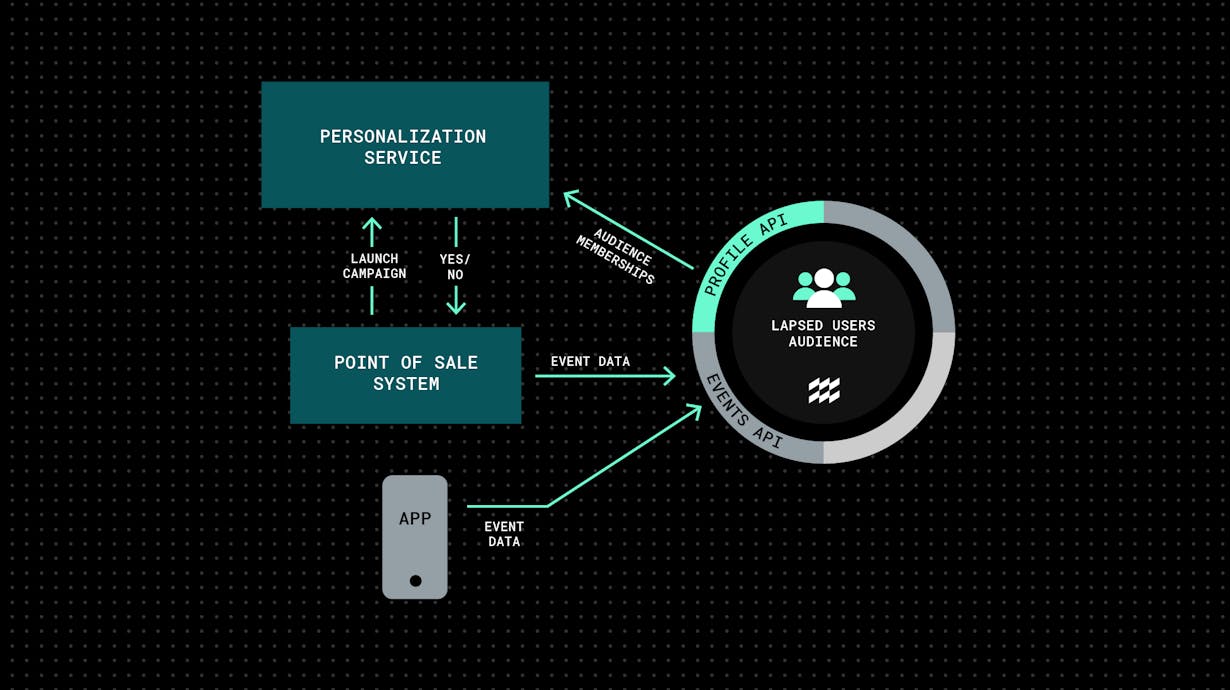
In addition to changing customer experience in-app, Profile API can also be used to customize a user’s experience in a brick-and-mortar store. In this example, we’ll use information from the Profile API to launch a Welcome Back offer when lapsed customers return to a store.
You'll need:
- An mParticle account with Profile API enabled.
- A native or web app, instrumented with the mParticle SDK
- A backend framework capable of sending and responding to HTTPS requests.
- An extensible Point-of-Sale (POS) system
Launch a "Welcome back" campaign
1. Capture user data and link it to your POS
Use the mParticle SDK to capture user data from your app, including product views, search terms, and purchases.
Then, configure your POS system to send event data to mParticle, using a hashed credit card number as a user ID.
2. Build a simple backend API
Build a simple API service in your backend to accept requests from your POS system, query the Profile API, and return your results to the app.
3. Link your customers' online and in-store activity
For the best understanding of your customers' activity, use mParticle’s IDSync to tie online and in-store activity together by finding a common ID. You can use either or both of the following approaches:
- Collect the same hashed credit card number through in-app payments
- Or, collect an email address or phone number at point-of-sale.
4. Create a "lapsed" segment
Use mParticle’s Audience Builder to classify a “lapsed” segment of your customers who have not made a purchase in the 30 days, and have not already received a welcome back offer in the last three months.
5. Launch your campaign
When a user makes a purchase, query your backend service from your POS system to determine the audience memberships for your customer. If they are part of your �“lapsed’ audience, the cashier can verbally welcome the customer back and present them with a physical coupon for free merchandise, or a discount on their next purchase.
Once the welcome back campaign promotion is offered, you can then forward an event to mParticle to record that the user received the offer. This will prevent them being offered the coupon again on their next visit.
Try it
These workflows show simple ways to get started with personalization using the Profile API. In each case, deeper personalization is possible with a more advanced implementation.
If you'd like to learn more about how Profile API can help you deliver even better, more personalized experiences in your brick-and-mortar retail locations, visit our blog or reach out to one of our experts here.


