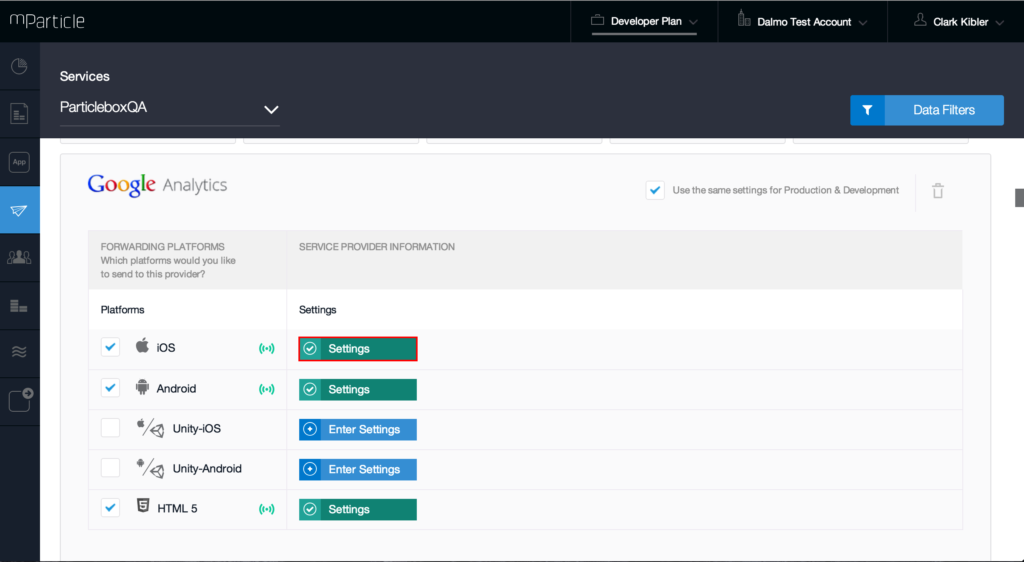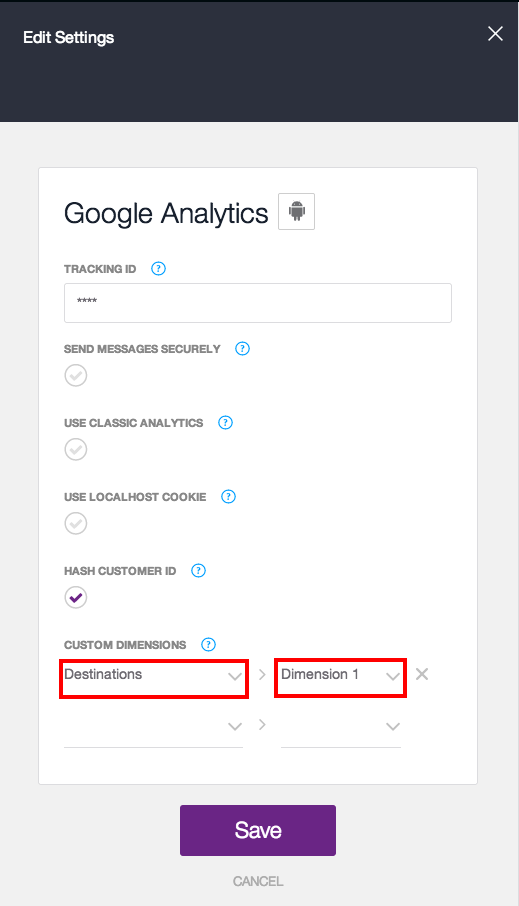Announcing our Google Analytics Custom Dimensions integration
mParticle’s integration with Google Analytics has been updated with support for Custom Dimensions!
mParticle’s integration with Google Analytics has been updated with support for Custom Dimensions! Now app developers can break down app metrics in Google Analytics along reporting dimensions that are tailored to the needs of your app, in addition to the pre-defined dimensions that Google Analytics supports by default.
For example, say you have an e-commerce app, and you’d like to break down product views in your app by brand name in Google Analytics. To do this, you simply capture the brand name of the viewed item in an mParticle event attribute and forward that attribute to Google Analytics as a Custom Dimension.
To configure Custom Dimension forwarding to Google Analytics in the mParticle console, navigate to the Services Page, click on the Google Analytics tile, then click Settings button for the app that you’d like to configure:
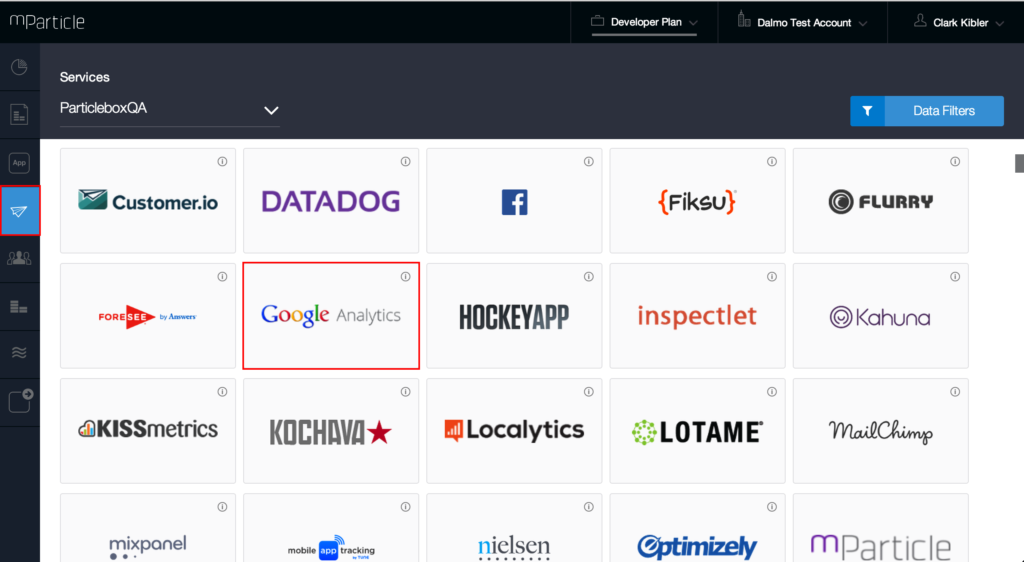
You should see a panel listing the configuration settings for the Google Analytics integration. At the bottom of this panel, you can use the drop-down menus to choose map your mParticle event attributes (on the left) to the corresponding Custom Dimension in Google Analytics (on the right):
If you have any questions at any time, email info@mparticle.com and one of us will get right back to you!