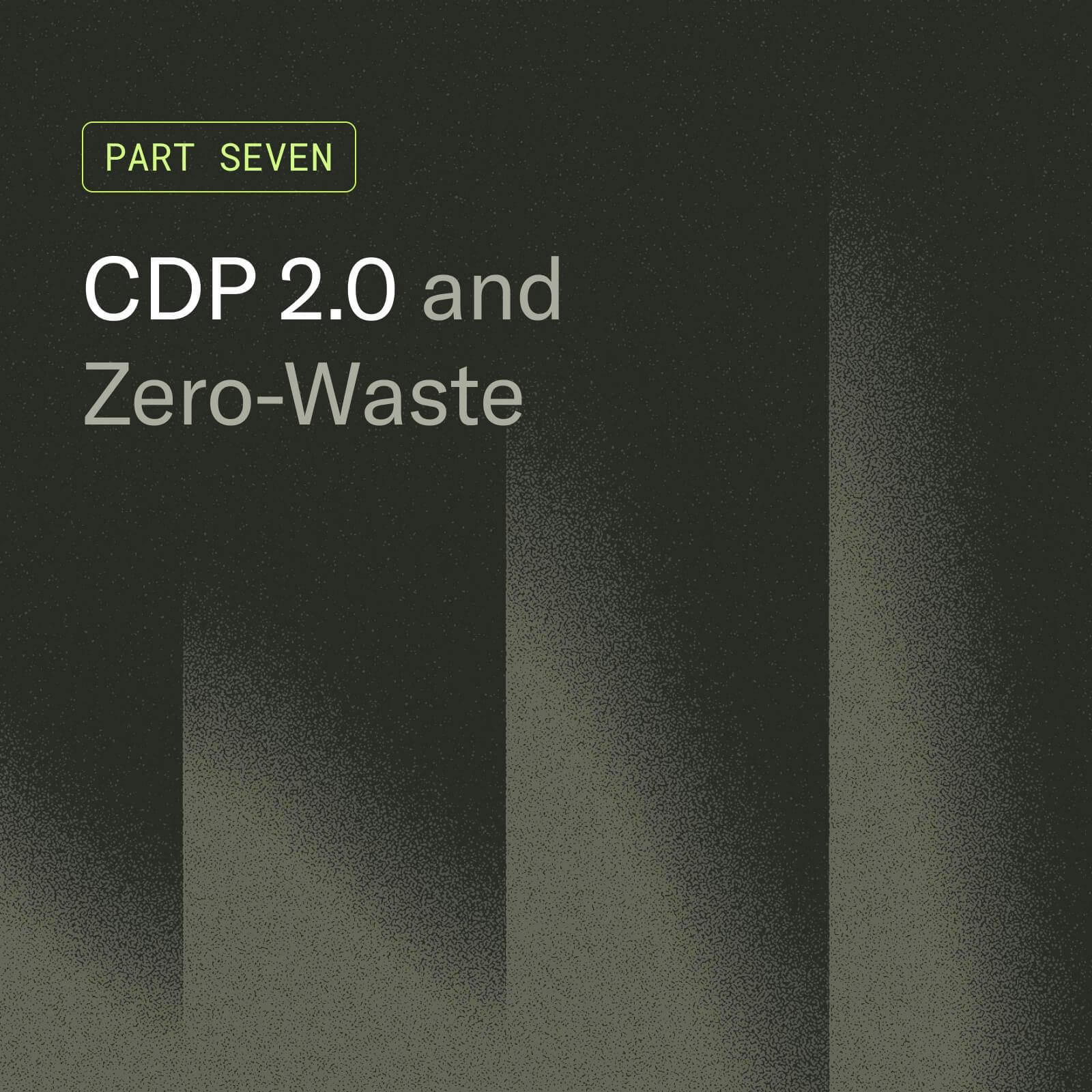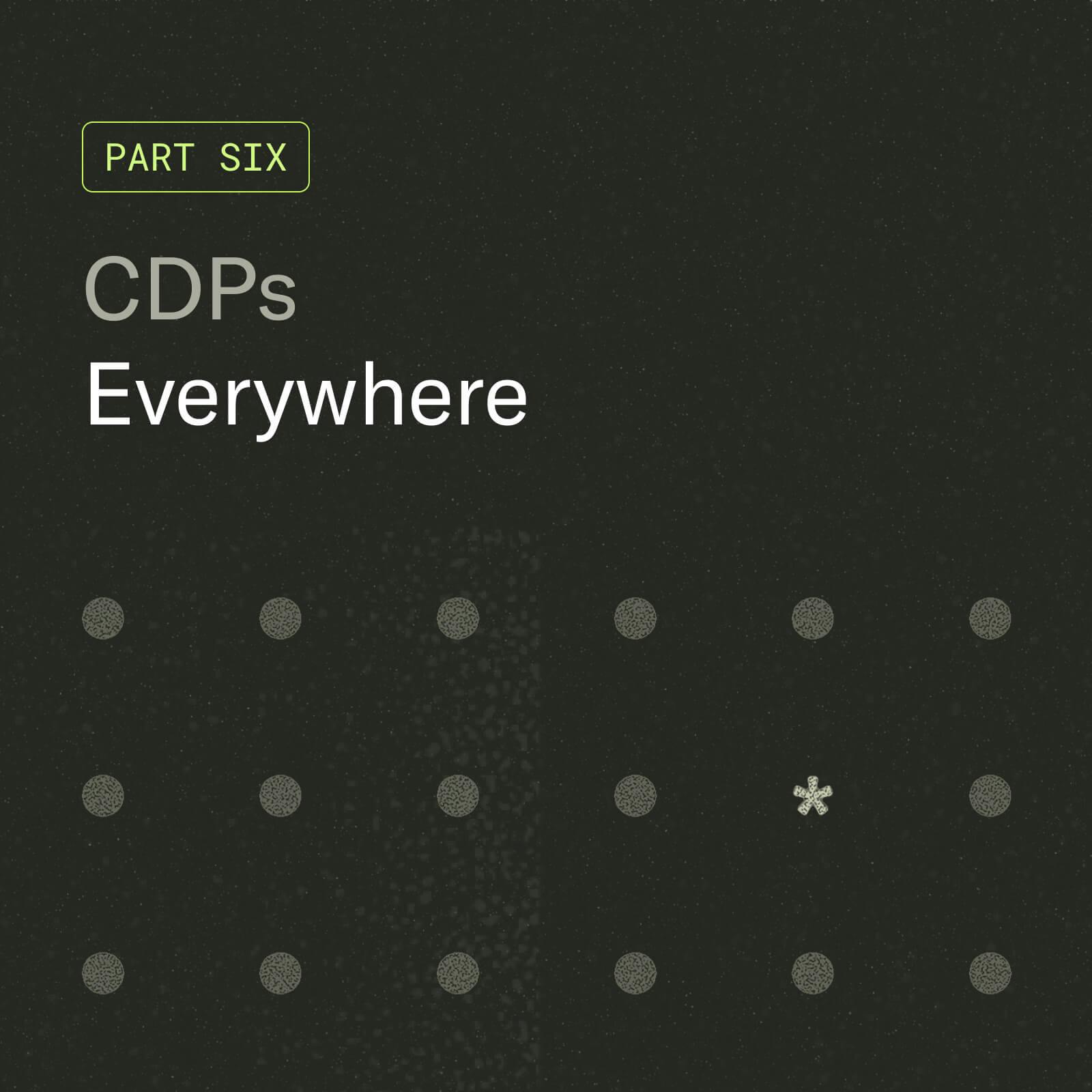Zendesk vs. Salesforce: Which CRM is better for your marketing team?
CRMs are a critical piece of your MarTech stack. Learn the differences between Zendesk Sell and Salesforce, and how to choose the right CRM for your use cases, business goals, and budget.
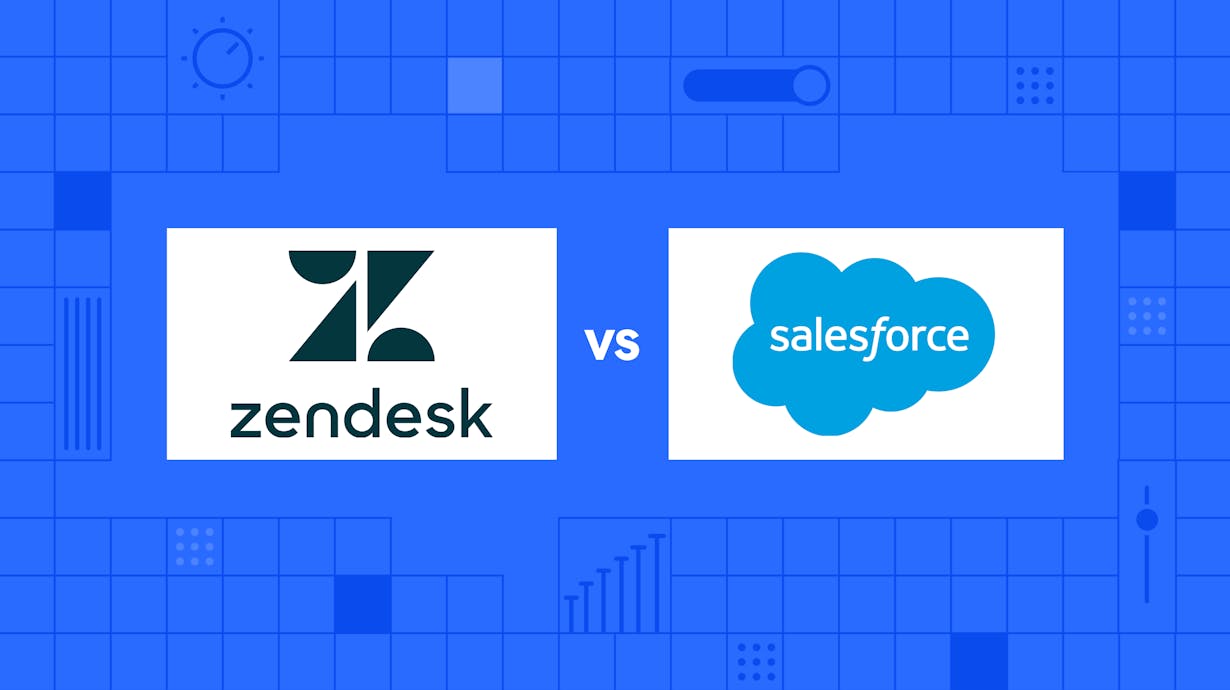
Every missed opportunity to engage with your prospects can result in lost sales opportunities.
Manual follow-up lists and processes can’t offer a unified view of all your prospects at scale. Without the right tools, you risk missing opportunities to engage with your prospects, or delivering personalized experiences that don’t reflect customers’ interests.
A CRM is the linchpin that organizes all your omnichannel prospect interactions, activates the right marketing campaign for each prospect, and prevents a prospect from falling off your radar.
Salesforce Marketing Cloud and Zendesk Sell are two popular CRMs, specifically designed for marketing teams. Both these solutions can help you attract, nurture and qualify prospects. However, the wrong solution can result in unnecessary expenses or implementation headaches.
To help you make the right decision, we evaluate both these solutions across four key dimensions: automation, integrations, customer engagement, and pricing.
Automated marketing workflows
Automated marketing workflows are predefined instructions that get triggered when a specified condition is met. For example, a workflow can send a welcome email when a visitor subscribes to your blog. The right automated marketing workflow can help you nurture your leads through the customer journey with timely and relevant information, allowing your team to focus on more high value activities, further down the sales funnel.
Zendesk Sell and Salesforce Marketing Cloud can both help you create automated marketing campaigns from a no-code visual user interface. But Salesforce provides more advanced automated workflow capabilities to nurture contacts across multiple stages and platforms.
Salesforce Journey Builder can create advanced omnichannel automations
Today, your prospects use different devices, platforms and profiles. As a result, you need to collect customer data across various channels, categorize them based on the actions they take, and engage them with relevant content—you need to manage the customer journey effectively.
Salesforce Marketing Cloud offers a separate add-on tool called Journey Builder to help you set up advanced, multi-stage, omnichannel automated workflow tasks. All Salesforce tasks will have one or more triggers, rules, and actions.
To get started, you’ll first need to select an entry source. This can be a list of contacts, data from an API event, or Salesforce records. After selecting your target audience for the automated workflow, you then need to define a trigger event. For example, the trigger event can be a blog subscription, and the entry source can be a list of recent website visitors.
Next, you can choose how to communicate with this audience. In addition to the traditional email and SMS, Journey Builder also offers options to send in-app messages, push notifications, LINE messages, and display ads. To create unique user experience paths, you’ll want to define some logical flows. Journey Builder calls this a flow control. Some examples of Journey Builder flow controls are:
- Decision split: For example, split a list based on location
- Engagement split: For example, split a list based on users who opened an email
- Event: For example, qualify a list based on a click or form submission event
- Join: For example, join lists of San Francisco-located users and Chicago-located users
- Wait by duration: For example, wait for 24 hours to send an email after a user subscribes to a blog
Journey Builder also leverages AI to offer a path optimizer flow control. This can help you A/B test two different actions and automatically choose the most effective path. Similarly, AI-powered Einstein STO will automatically deliver your messages when users are most likely to open them.
Zendesk Sell can also create trigger-based automations
Like Salesforce, Zendesk Sell also allows you to define automated actions with a trigger. Users can easily add or set up a trigger from the Business Rules section. For example, once a visitor fills out a form on your website, you can use that as a trigger to automatically create a contact in Zendesk, Google Contacts, or your database.
Next, you can define other automated tasks that need to be performed. For instance, you can send the newly created contact to a particular email campaign. Or activate a Facebook ad campaign that targets all prospects who filled out a web form.
Effective automated workflows will help you get better-quality information about a prospect with each step in your workflow. So, you may start by collecting contact details initially, say on the website form. But then, you might be able to collect more details, such as country or product interest, later on.
Verdict: Zendesk Sell may not have all the advanced omni-channel automated workflow capabilities or analytic insights that Salesforce offers. However, it compensates with an intuitive user interface. So larger teams with more complex workflow needs may get more benefit from the Salesforce suite of products, while smaller teams with more standard needs may get better value from Zendesk Sell.
Integrations
Salesforce provides well-documented tools, adaptors, and APIs to integrate with almost any app or data system. Zendesk also provides a set of hosted web services to integrate Zendesk with all your apps. But Salesforce integrations can be combined with its add-on services to implement more advanced and custom use cases.
Salesforce MuleSoft can help you implement virtually any use case
Salesforce offers plug-and-play connectors and templates to connect your CRM subscription with most popular tools, apps, and platforms. In addition to that, you can use Salesforce MuleSoft to integrate data from virtually any system.
- MuleSoft Anypoint Platform allows users to find reusable connectors, build custom APIs, and deploy code from a single platform.
- MuleSoft Composer allows non-technical users to create custom workflows across multiple tools and platforms without any coding skills.
- MuleSoft RPA allows users to create bots that capture repetitive legacy tasks and automatically execute them without any manual interventions.
Zendesk Integration Services (ZIS) reduces integration time and costs
Zendesk also offers a marketplace where users can find ready-made connectors and templates for all popular integrations. In addition to that, it also offers Zendesk Integration Services (ZIS), a set of hosted web services that helps users to connect with any app, tool, or data source of their choice.
ZIS is specifically designed to reduce the need for hosting and running complex middleware, making any integration less risky, expensive, and time consuming. Teams can use ZIS to implement custom business logic based on particular data change events. It also supports conditional branching, data transformations, and API calls.
Verdict: Both Salesforce Marketing Cloud and Zendesk Sell have managed to attract an impressive ecosystem of integration apps, partners and templates. However, Salesforce MuleSoft offers a more comprehensive data integration platform when compared to Zendesk. So, teams with more integration needs will find Salesforce more valuable.
Engagement across the customer journey
Zendesk Sell is a single product that allows you to engage and activate your prospects. To get a unified view of your customer journey in Salesforce Market Cloud, you may need to use different products.
Zendesk maps your customer journey into 5 pipeline stages
Zendesk Sell shows you all the possible information about a particular prospect or lead in one place — enabling you to take the best course of action next. By default, Zendesk Sell maps your customer journey into five active stages, namely:
- Incoming: New prospects
- Qualified: Relevant prospects
- Quote: Sales contacted
- Closure: In the process of closing
- Closed: Resulting in deal won or lost
You can also add more stages to this pipeline if required. The pipeline development report shows you how many prospects are in each stage.
You can then create custom trigger-based actions or task sequences to engage the prospects by the stage they are in.
You can also segment prospects based on particular criteria. For example, you can target prospects that are located in San Francisco with a personalized location-relevant email or SMS campaign.
Salesforce offers more customer engagement capabilities across 6 products
Under the Salesforce Marketing Cloud umbrella, there are six different products:
- Customer Data Platform to ingest, capture, and segment your customer data across all your sources; uses its proprietary AI Genie engine to automatically deliver relevant and personalized marketing messages to all your users
- Marketing Cloud Personalization to deliver personalized user experiences
- Marketing Cloud Engagement to engage users across all different web, mobile, ad, and social media touchpoints
- Marketing Cloud Account Engagement to create customized B2B landing pages and email campaigns using a visual design interface
- Marketing Cloud Intelligence to get automated reporting and analytics of your customer data
- Loyalty Management to increase customer lifetime value (CLTV) by rewarding users with loyalty points/benefits
So, depending on your needs, you may have to use more than one Salesforce product to get a unified customer view. It's worth noting that you can also use best-in-class tools for any of these specific solutions alongside other Salesforce products. mParticle, for example, is a best-in-class Customer Data Platform used by companies such as Airbnb, Burger King, and HBO. Because mParticle integrates with Salesforce Marketing Cloud, many teams leverage the mParticle CDP alongside Salesforce Personalization and Engagement products.
Pricing
Salesforce has a more complicated range of products and pricing system than Zendesk. As a result, teams may need to buy additional Salesforce products in order to solve all their business needs. Zendesk wins the pricing battle with the sheer simplicity of its monthly subscription plans.
Zendesk Sell has one easy-to-understand pricing model
Zendesk has easy-to-understand pricing ranging from $19 to $99 per user per month. The simple per-user-per-month pricing tiers work better for smaller-sized teams with straightforward marketing needs. However, implementing more complex marketing use cases may require some amount of custom engineering effort. And teams with such use cases may need to evaluate using a few Salesforce products.
Salesforce has 6 different pricing models, one for each product
Salesforce has a unique pricing tier for each product. The Marketing Cloud product ranges from $12,500 to $65,000 per month per organization. Other add-on products like Journey builder and Personalization cost more. In general, large teams that have custom marketing use cases can save a lot of custom engineering effort by using a combination of Salesforce Marketing Cloud products. Otherwise, most teams will not be able to justify the steep monthly price tag.
Verdict: Marketing teams that have a tight budget constraint would do better with the singular focus on simplicity that Zendesk Sell brings to the table. The Salesforce suite of products come with a steeper price tag but opens up more possibilities to optimize your marketing stack.
Loading data into Zendesk and Salesforce is the big obstacle
Zendesk and Salesforce are both fantastic at what they do. But these CRM tools are only as good as the customer data that live inside them. After choosing a CRM that’s right for your needs, you’ll want to import existing prospect and customer data records from a database or warehouse into your CRM tool, and that’s not always easy.
To get existing data into Zendesk, you’ll need to first export the data into a CSV file and then import that data or use its API to bulk import larger sets of data. Similarly, in Salesforce, to import your data records in bulk, you’ll need to use its Data Import Wizard (up to 50,000 objects) or Data Loader (up to 5,000,000 objects).
Either way, you’ll need engineering support to extract existing data from all your sources, such as SQL databases, on-premise servers, third-party tools, and spreadsheets, and then load those records into your CRM tool.
You may also want to take this opportunity to clean, validate, transform, and improve the quality of your data — which will cost you more engineering resources. For example, you may want to get rid of erroneous or duplicated data records. To ensure that each column has the right data, you also may need to transform the data to match the schema of your new tool.
And lastly, you’ll also want to set up individual data pipelines that route user data from all your websites, mobile apps, payment interfaces, social media pages, and ad platforms into the CRM. Again, creating and maintaining these pipelines for all of your data will cost you significant engineering time and effort.
mParticle is a Customer Data Platform that offers plug-and-play integrations with both Salesforce Marketing Cloud and Zendesk, along with over 250 other marketing, analytics, and data warehousing tools. It can help you route data between all your sources and destinations without any custom engineering effort.
mParticle’s advanced filters and rules make it easy for you to transform your data and control what data sent to each destination—particularly helpful for CRMs, with which data storage can be expensive. Also mParticle’s identity resolution, data governance, and personalization features can turn your customer data into comprehensive and actionable insights.
To see what it's like to connect data with mParticle, you can explore the mParticle platform demo here.