Win back at-risk customers
Follow this workflow to learn how you can use mParticle’s Profile API to identify customers who are at risk of churning at key points in the customer journey, both in-app and through customer service channels.
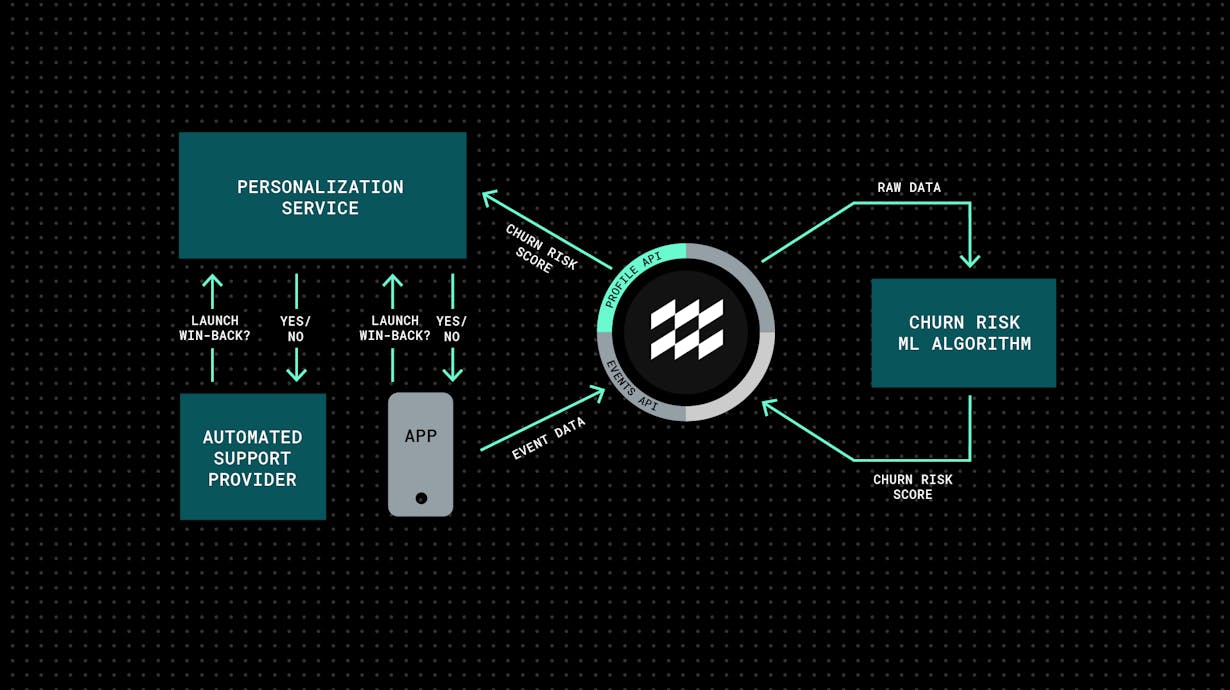
One of the most common use cases for machine learning is to use your customers’ activity history to identify customers who are at risk of churning. Determining that a customer is a churn risk is a great first step, but to win back the customer, you need to make that information actionable during key user interactions. Below are examples of using the Profile API to launch a win-back effort in-app, and on a customer support call.
You'll need:
- An mParticle account with Profile API enabled.
- A native or web app, instrumented with the mParticle SDK
- A backend framework capable of sending and responding to HTTPS requests.
- A machine learning service set up to assign churn risk scores based on mParticle events, and return the score to mParticle as a user attribute.
- An extensible, automated customer service provider, such as Twilio.
Launch a win-back in your app
1. Build a simple backend API
Build a simple API service in your backend to accept requests from your app’s frontend, query the Profile API, and return your results to the app.
When a user opens your app, and the mParticle SDK is initialized, query your backend API service, including the user’s mParticle ID.
2. Identify and target churn risks
If the query shows a users churn risk score to be above a set threshold, launch your win-back campaign. For example, you might launch a pop-up offering 20% off the user’s next order.
Launch a win-back on a customer service call
Provide your customer service team with all the necessary information they need to win back a churn risk.
1. Connect
Use a customer service voice automation tools, such as Twilio, which allows you to instrument custom functions in your workflow.
2. Query your backend API
When the call flow commences, use a function to query mParticle’s IDSync API, providing the user’s phone number or email, to return the mParticle API. The mParticle API can, in turn, be used to query your backend API service to retrieve the profile.
If the query shows the user’s churn-risk score to be above a certain threshold, divert the user from the automated flow and route them directly to an operator, providing the operator with the churn risk score
3. Win back your customers
With this information readily available, your operator will then know to take particular care with the user’s issue and can offer an appropriate discount or other win-back incentives to minimize churn risk.
Try it
These workflows show simple ways to get started with personalization using the Profile API. In each case, deeper personalization is possible with a more advanced implementation.
If you'd like to learn more about how Profile API can help you deliver even better, more personalized experiences in your app and customer service flow, visit our blog or reach out to one of our experts here.


