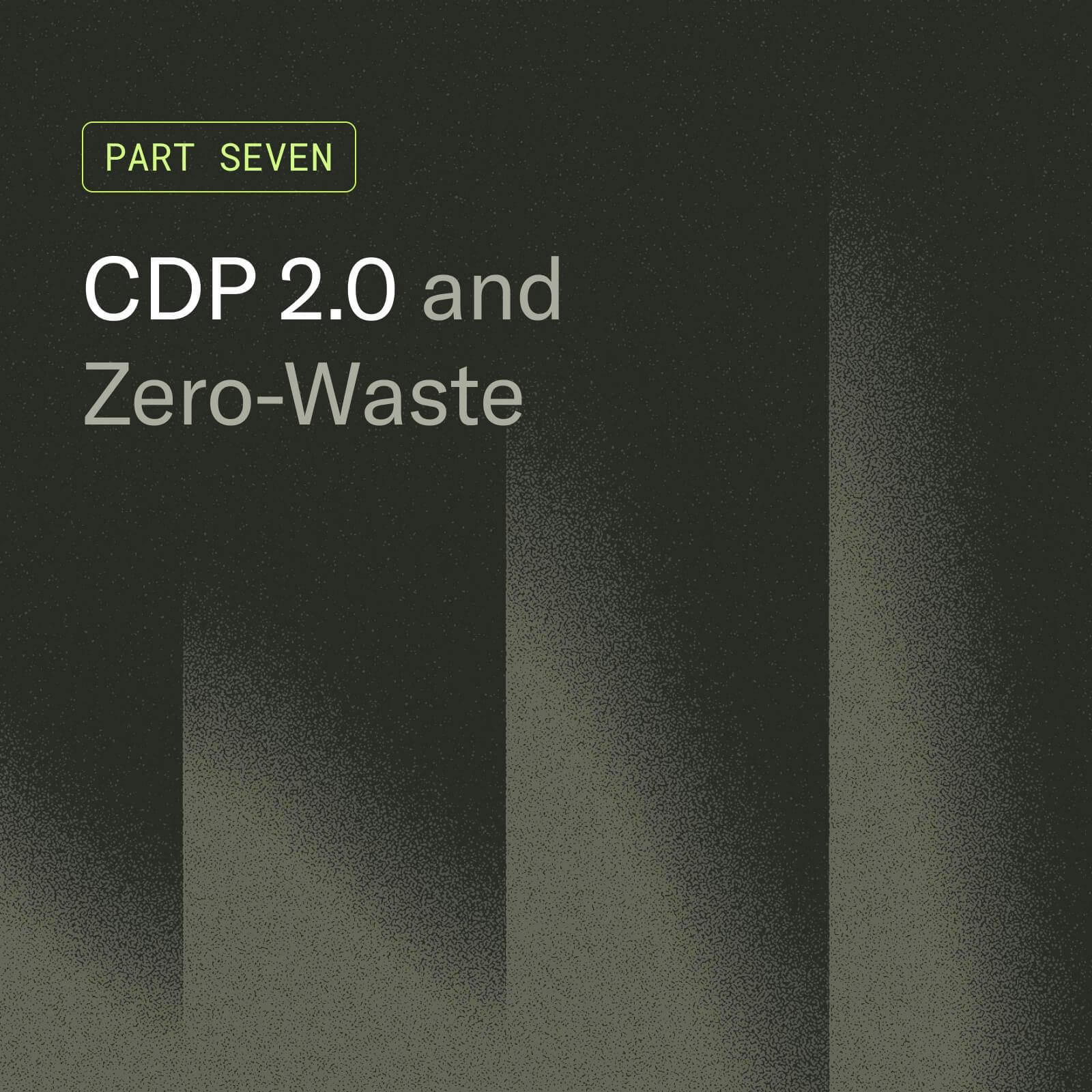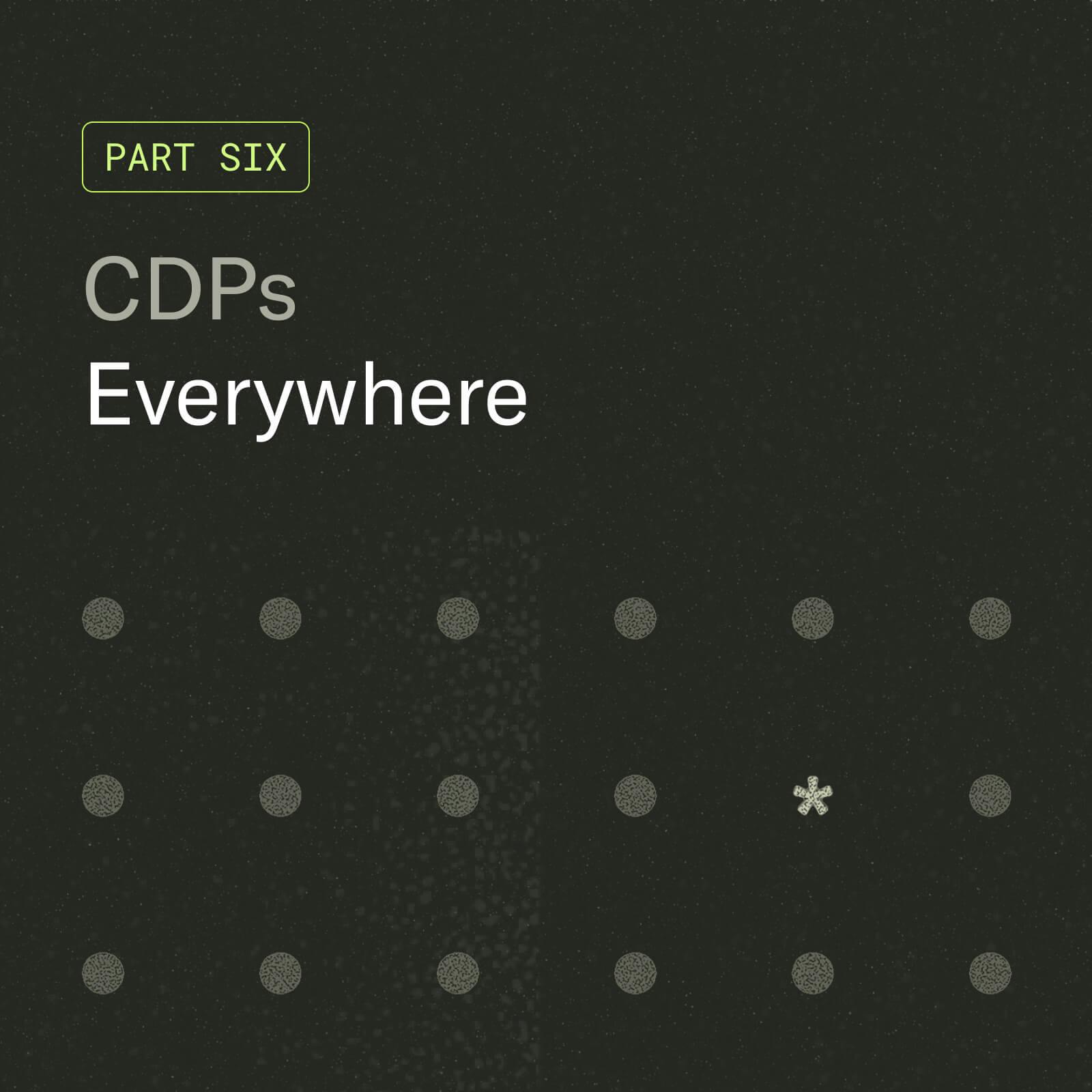Snowflake vs. Redshift: Which Data Warehouse Is Better for You?
Learn how popular data warehouse providers Snowflake and Redshift compare in maintenance requirements, pricing, structure, and security so that you can understand which solution is right for your team.

Is your data siloed across several different websites, apps, social media pages, CRMs, payment systems, employee records, analytics, email, and ad tools? To get actionable insights, you need a single source of truth to store all your data records, across multiple sources.
But at the same time, you can’t afford to have your engineers add new on-premise servers, install operating systems on them, provision resources and debug server problems. That is why more and more businesses are adopting cloud data warehouses.
Modern cloud data warehouses such as Snowflake and Redshift offer businesses instantly scalable data warehousing solutions along with convenient pay-per-use pricing models. But which of these two cloud warehouses is better suited for your team's needs?
Snowflake and Redshift have slightly different architectures, pricing models, security features, and data handling capabilities. If you’re not careful, these differences may result in additional costs and DevOps efforts. So, make an informed buying decision after evaluating what both tools have to offer.
Both managed cloud data warehouses can meet most business needs
Snowflake and Redshift are both managed cloud data warehouses that can help store all your data, from different sources, in one central place. This data can then be analyzed to generate insights that have the potential to improve business outcomes.
Without a cloud data warehouse, businesses need to maintain on-premise servers to store all their data. However, large upfront capital investments and ongoing maintenance requirements make this a costly and time-consuming exercise. And, as your data needs become more complex, you need a plan to scale up servers, get budget approvals, install new servers physically, and fix downtime errors.
To get away from these laboursome tasks, more businesses are adopting cloud data warehouses.
A managed cloud data warehouse such as Snowflake or Redshift can automatically scale compute resources up or down as your data workload needs change. They also offer a convenient usage based pricing model that does not require any expensive upfront capital investments.
Managed cloud data warehouses like Snowflake and Redshift also offer intuitive, graphical user interfaces that can help you and your data team conveniently manage the data infrastructure. Your data team can also set them up fast and get started within a day.
But to choose the right cloud data warehouse, you need to understand Snowflake and Redshift differ across four key dimensions.
Maintenance and DevOps requirements
Snowflake is built to automatically scale resources up or down based on your workloads. This means you don’t need to bother about resource contention or data downtime.
The unique multi-cluster, shared data Snowflake architecture can make use of cloud resources elastically and offers near unlimited scalability. As a result, data teams no longer need to worry about planning server expansions or configuring new servers.
Snowflake synchronously writes all your data records in three different data centers — even if one or two instances get lost, the platform is able to recover your data. Thanks to this, data teams face fewer data downtime problems in their production environment.
These factors make Snowflake a strong contender for small teams that can’t afford to hire dedicated DevOps and maintenance engineers.
Redshift’s columnar database storage demands significantly fewer disk I/O read and writes when compared to conventional row-based databases. As a result, Redshift may provide better query and analytical performance for larger datasets. But Redshift also needs more hands-on maintenance and DevOps support. For example, you still need to set daily concurrency limits and maintain cluster-level nodes.
These factors make Redshift a better option for larger teams with more resources and more complex data warehousing use cases.
Pricing plans and long-term discounts
Teams that deal with predictable workloads can choose to lock in significant discounts through Redshift’s reserved instance pricing plans. They can take advantage of their steady and large volume workloads by availing 21% to 30% worth of long-term pricing discounts from Redshift.
Snowflake, on the other hand, decouples storage from compute resources — allowing data teams to avail just the right amount of storage or CPU cycles as needed. As a result, teams that need higher and more powerful CPU cycles for short periods of time to process complex queries may get more value out of Snowflake.
Processing unstructured JSON data
Snowflake’s VARIANT data type allows its users to store unstructured JSON data records in a native form inside a relational table. Teams can use this schema-less storage option to store JSON, Avro, XML, and Parquet data records. Snowflake’s native support for JSON files gives it an edge over Redshift, especially for teams that need to analyze unstructured data from videos, audio, and customer event logs.
Redshift can also store JSON records either as a CHAR or VARCHAR data type. But JSON data records may have one, two, or even three keys per row — these multiple keys do not work well with Redshift’s columnar data storage architecture. As a result, when Redshift force fits JSON data into a single storage unit, users lose out on columnar data storage performance gains.
Security solutions
Redshift offers a comprehensive suite of security solutions such as single sign-on (SSO), multi-factor authentication, column-level access control, row-level security, role-based access control, and a virtual private cloud for all users across all its pricing tiers. Its integration with Amazon AWS makes this a solid value proposition for teams that need fully loaded, ready-to-use security features.
Snowflake matches Redshift with SSO and federated authentication features. In addition to this, Snowflake also offers powerful network, encryption, user authentication, and data security features. However, unlike Redshift, which comes loaded with security features from the get-go, Snowflake requires users to configure and upgrade their security on an as-needed basis. Also, Snowflake security features, such as customer-managed security keys, private link support, and dedicated virtual servers, are only available under its Business Critical and Virtual Private Snowflake editions.
Integrate all data sources into a single source of truth
Evaluating the DevOps demands, pricing model, data handling capabilities, and security features of a cloud data warehouse can help you find the right solution. But irrespective of whichever cloud data warehouse you choose, you will still need to get all your customer data into it.
Instead of using engineering resources to build individual data pipelines — you can also use the mParticle Customer Data Platform to route your customer data across 300+ integrations and load them into your data warehouse of choice (see this video for a detailed description on the process of connecting mParticle to Snowflake).
mParticle’s advanced filters and rules can also help you transform data to fit the schema and format of a particular destination.
To test out the experience of connecting data in mParticle to Snowflake or Redshift, you can explore the mParticle platform demo here.