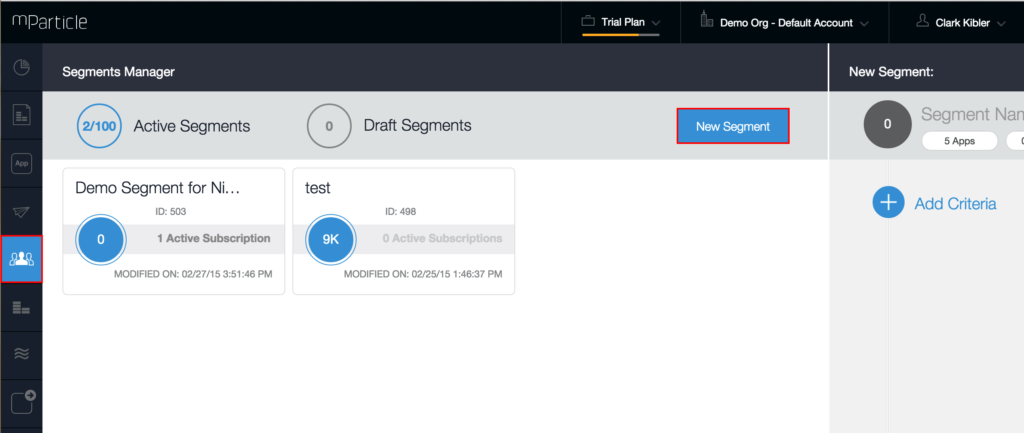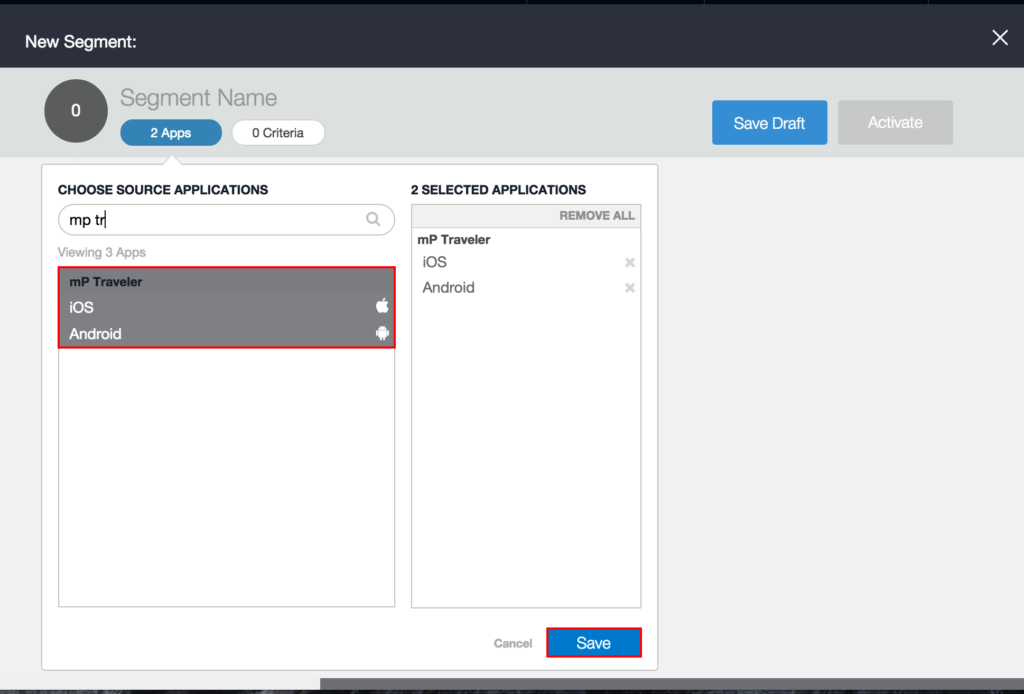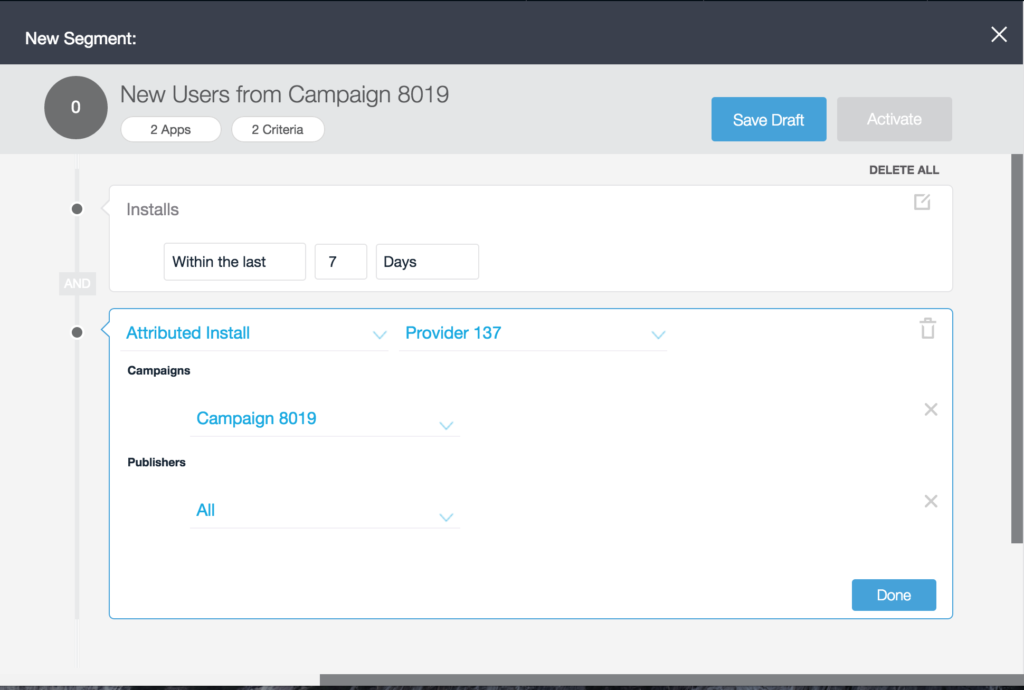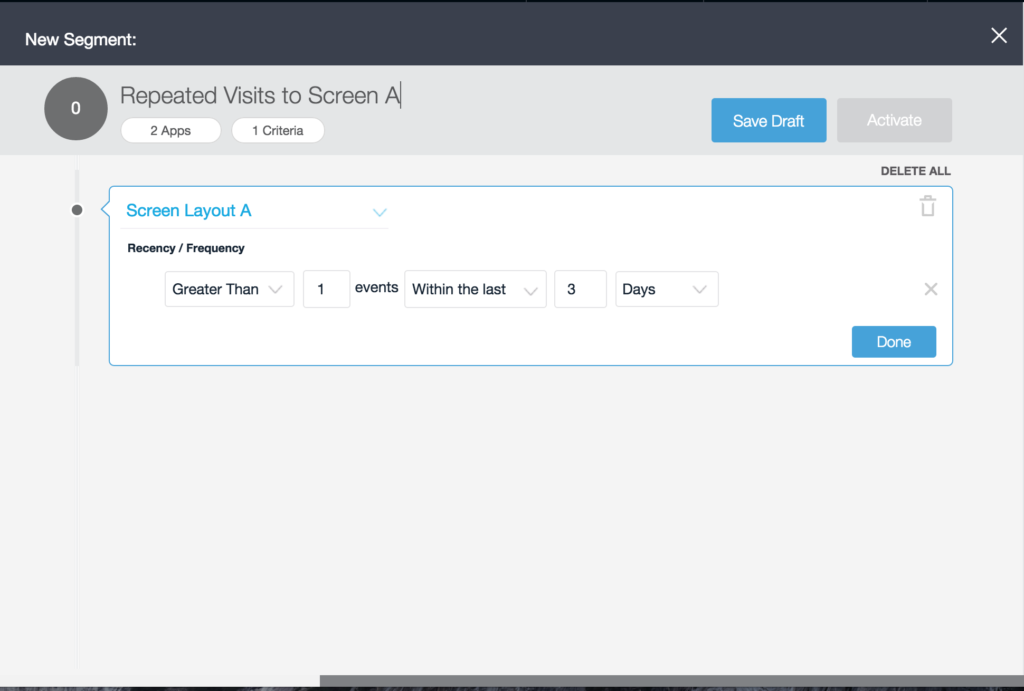Segment Builder Enhancements
mParticle customers can now use the platform’s Segment Builder to segment users on install attribution source, screen views, and sessions.

mParticle customers can now use the platform's Segment Builder to segment users on install attribution source, screen views, and session attributes! With these new features, app marketers can segment users that were acquired through a specified user acquisition channel, and leverage mParticle's segment integrations to engage these users on Facebook, Twitter, and other platforms.
To get started with these new segmentation capabilities, navigate to the Segments screen in your mParticle account, then click on New Segment:
Choose the App whose users you'd like to segment, as well as the specific platforms that you'd like this segment to support (e.g. iOS, Android, or both), then click Save:
Now you're ready to start playing with our new segmentation capabilities. Here's an example segment that captures all new users over the past week that were attributed to a specific user acquisition campaign:
The attribution data can be streamed to mParticle from any integrated attribution service, such as Adjust, Apsalar, Kochava, Localytics, and MobileAppTracking (in this case, we're using test data from the fictitious "Provider"). Here's another example, segmenting on users that have made repeated visits to a specific screen in your app within the last 3 days:
Once you're satisfied with your segment definition, you can press the Activate button to start shipping the segment to one of mParticle's integrated media platforms. For more information about mParticle's powerful segmentation capabilities, get in touch and we’ll get right back to you!