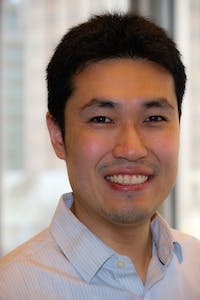Simplify eCommerce Data Management with mParticle’s Shopify Integration
More than a million businesses use Shopify to help them sell. With mParticle’s new feed integration, you can get all the benefits of a third-party eCommerce platform, without giving up ownership of your customer data.
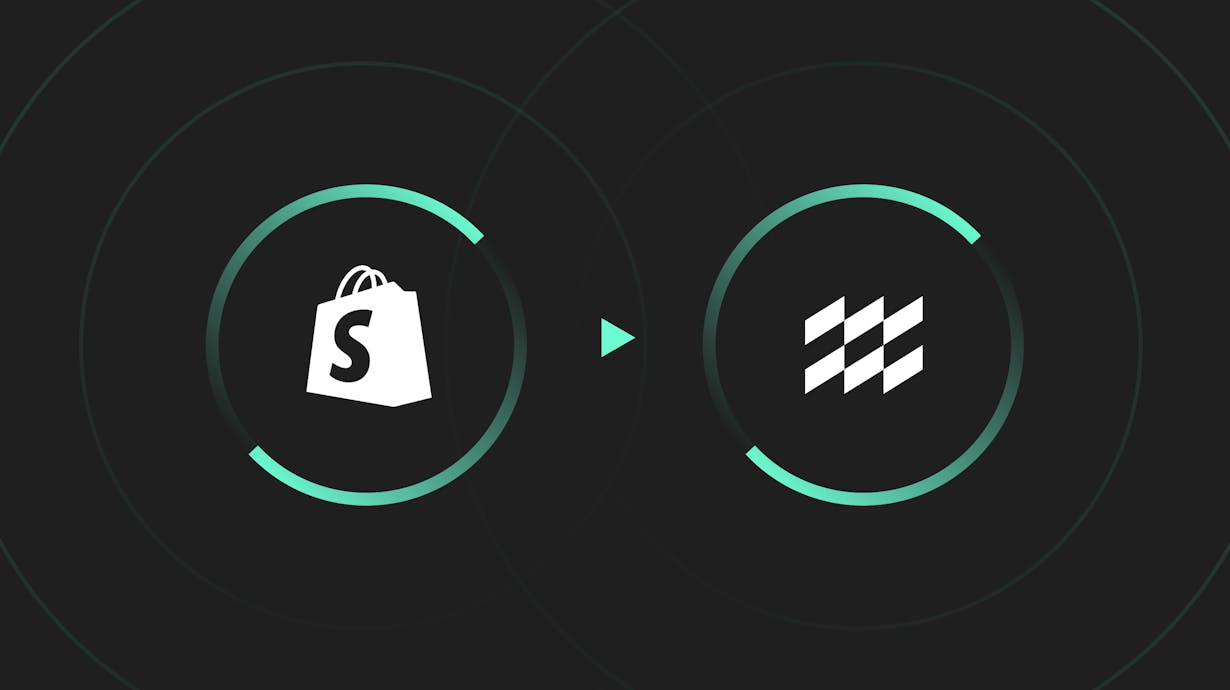
About Shopify
Overview
Shopify makes it easy to start and run a business by providing all the tools you need to sell online and in-store at any scale. Removing the need to build and maintain your own cart system, payment processing and fulfilment tracking makes selling easier for organizations of all sizes. Over a million sellers now use Shopify.
In the past, however, using a third-party commerce platform has always included the risk of some of your most valuable data (cart events, purchases, fulfilment status) being siloed within one platform, resulting in customers having a perception of disconnected experiences. In fact, research conducted by Periscope shows “78% of retailers admit there is no ‘single brand’ experience across their channels and 52% stated change is not happening fast enough”. Modern brands need to be able to build a single view of their customer based on data collected across multiple touchpoints: websites, apps, brick and mortar stores, support channels, social media and, of course, eCommerce.
mParticle connects all of the data collected across your channels to the tools and systems that make use of it. mParticle’s Shopify feed allows you to extract key user and event data from Shopify and unify it with your existing customer profiles, making it available to marketers for creating targeted communications, and to product and development teams for creating 1:1 personalized experiences for your customers.
Benefits for Marketers
Follow-up on fulfillment
Shopify can forward events to mParticle when orders have been cancelled, shipped or delivered. These events can be used to build segments in the Audience builder or forwarded on to marketing automation platforms like Braze or Iterable to trigger follow-up email, in-app messaging or push communications. For example, you can:
- Follow-up a successful delivery with a review prompt
- Follow-up a cancelled order with a request for feedback
- Follow-up a failed delivery with support outreach
Get a 360° view of your customers across all your channels
mParticle helps you build a single view of your customer, based on data captured across all channels. Capture purchase events from Shopify and add them to purchases made in-store or through your main apps to know the full value of each customer. Shopify also makes it easy to capture sales through external channels, like Amazon.
Retarget Shopify purchasers across all platforms
Purchase data from Shopify can be used for segmentation in mParticle’s Audience builder. Audiences can be forwarded in real-time to power campaigns in your DMP, walled gardens, ESP, etc. You can also use Shopify purchases as conversion events to track the success of your campaigns.
Benefits for Customer Service Teams
Offer personalized support by providing your agents with richer context
Empower your agents to deliver a better customer experience and resolve support cases faster - by allowing them to see every customer interaction within the agent console, such as checkouts and orders. mParticle enriches Shopify data with additional context captured about the user and forwards it to leading customer service platforms like Zendesk.
Benefits for Data Engineering Teams
Keep a permanent record of all your customer interactions
Send Shopify purchase data to mParticle, and then use mParticle’s out-of-the-box integrations to seamlessly export all customer data to your existing data infrastructure, such as data warehouses or data lakes, for long term archival.
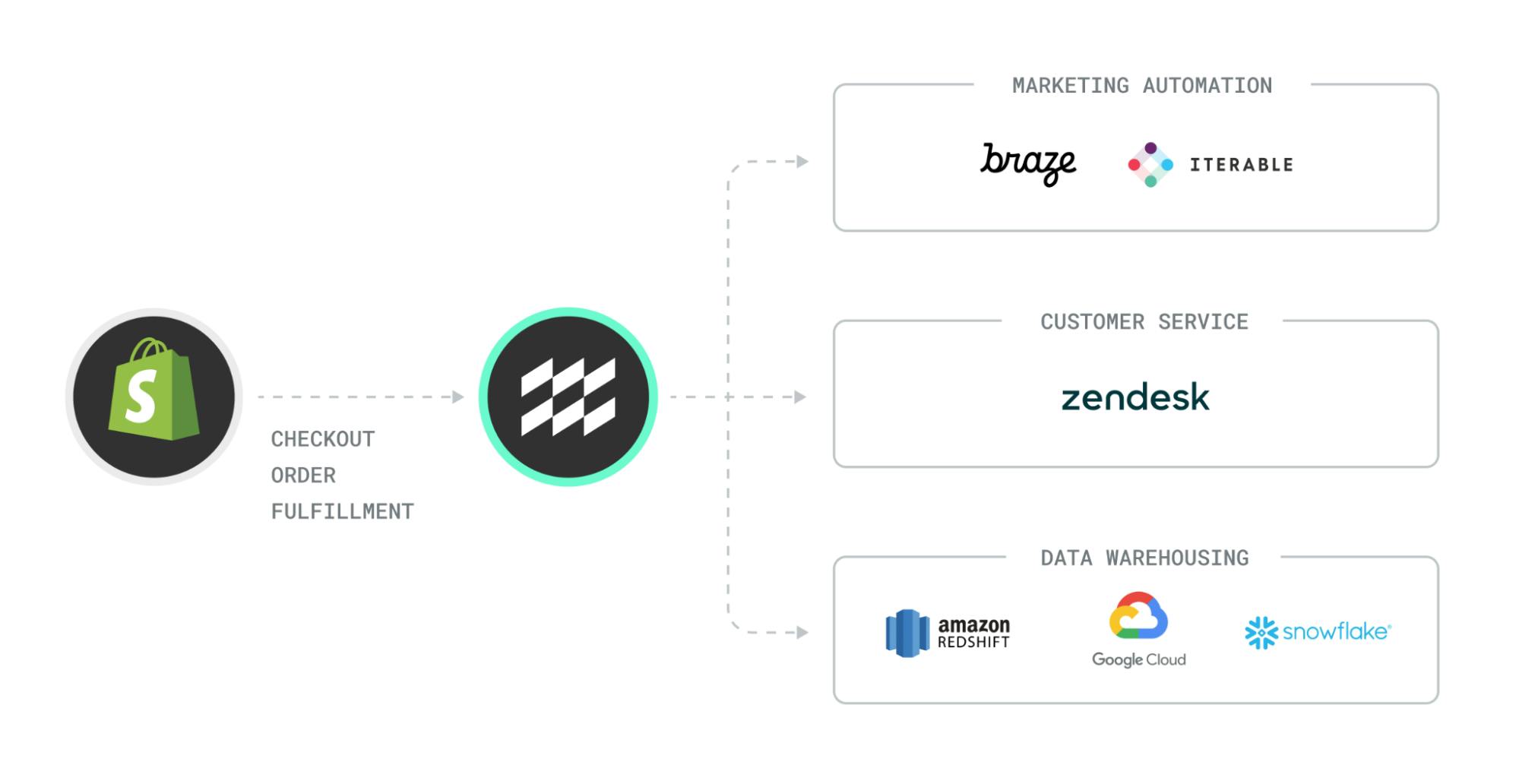
How it works
- Shopify sends webhook data to mParticle in response to triggering events, like an order being placed, or a shipment being delivered.
- mParticle translates this data into Commerce Events, Custom Events and User Attributes.
- Just like any other data in mParticle, Shopify data can be used for segmentation or forwarded on to any of your downstream tools.
Setup Instructions
Follow the Shopify Feed docs to enable the feed and start forwarding data to mParticle.
Learn more about mParticle's Pathways partner program here.