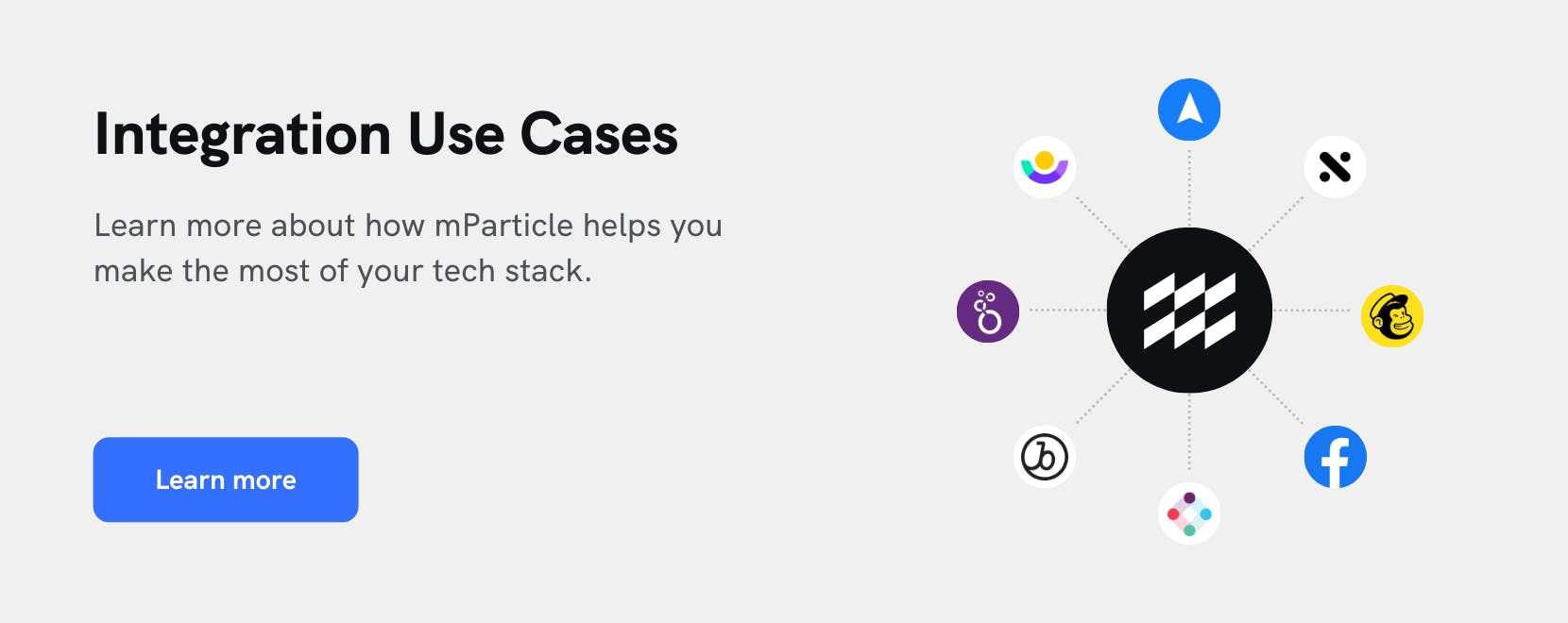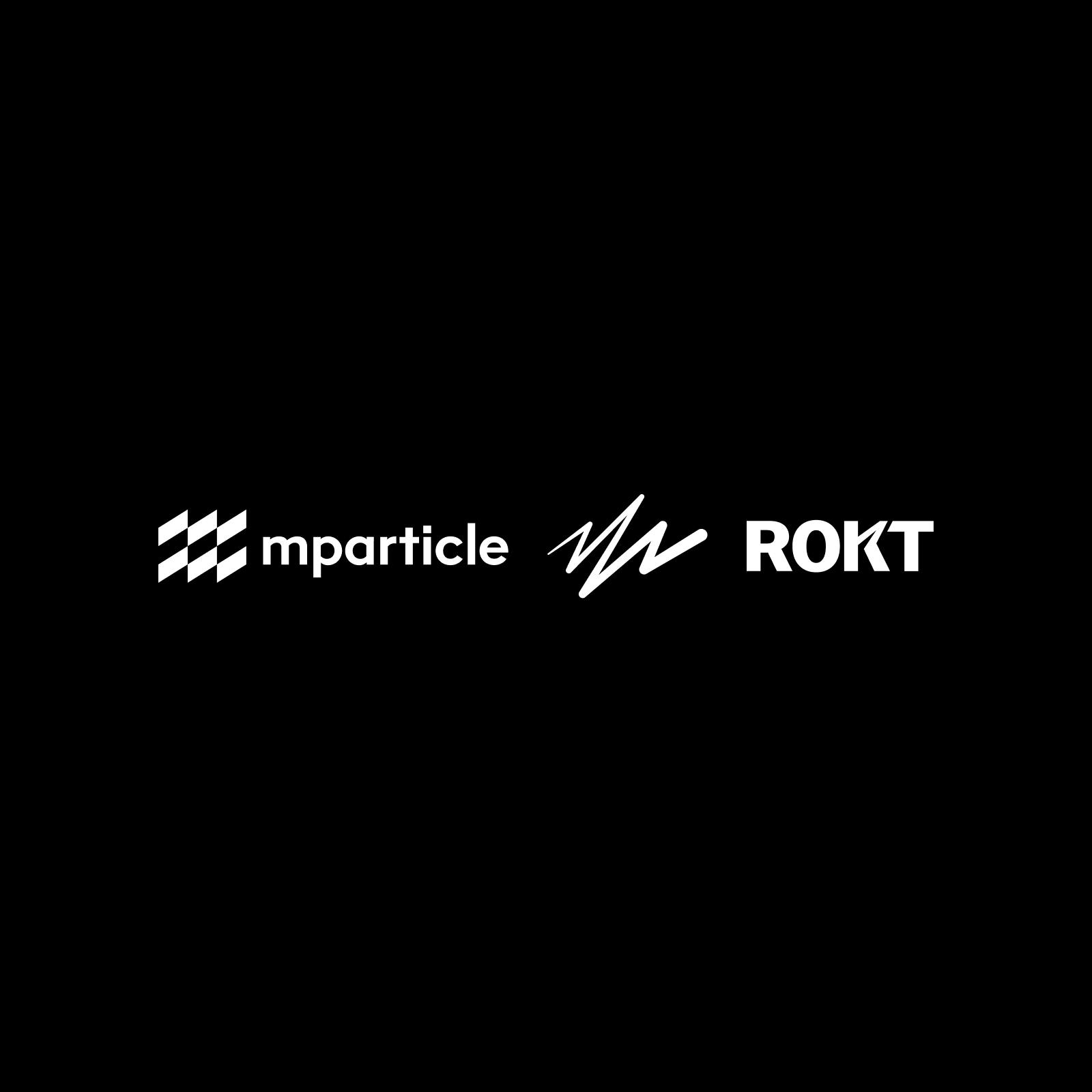Personalize Support with mParticle and Zendesk
You wouldn’t expect your Marketing or Product teams to function without data. Show your support team some love and help them provide personalized service, using the same data points you’re already collecting.
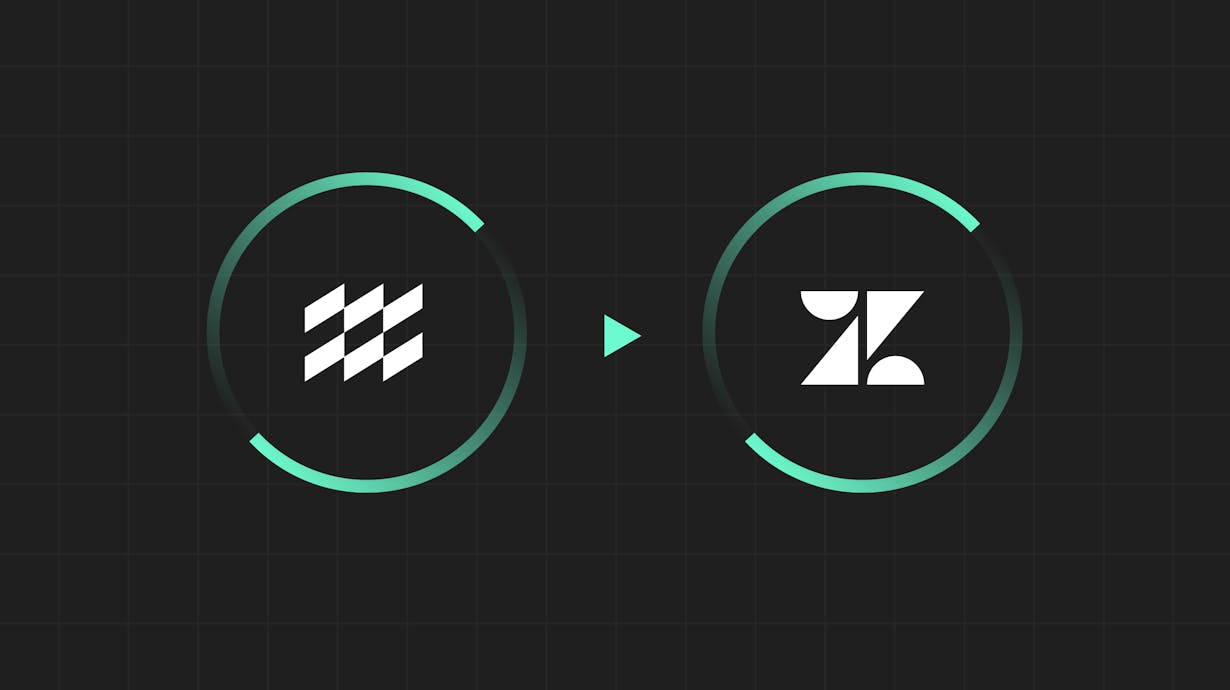
Zendesk makes customer service better by building software to meet customer needs, set your team up for success, and keep your business in sync.
Marketing and customer acquisition tend to take up a lot of the oxygen when we talk about growth, but customer retention is equally vital. Acquiring a new customer might require five times the marketing spend of retaining an existing one, and your most loyal customers can spend three times as much as your average customer [link].
Great customer support is key to retaining customers, and, just like acquisition, successful CS is driven by data. You wouldn’t expect your marketing team to work without customer data, yet most Customer Service representatives know nothing about the customer they’re supporting except what’s in the text of the ticket.
mParticle’s new integration with Zendesk gives you a low-cost way to improve your CS experience by taking all the user data you’re already collecting for your marketing and product teams and making the most relevant data points easily available to your CS team as context for each support ticket.
mParticle collects event and user attribute data as customers interact with your brand, across all touchpoints, including your apps, web properties and point-of-sale systems. With the Zendesk integration, you can harness this data to provide more precise and personal support. This might be as simple as knowing where a customer lives, or their favorite sports franchise, or their recent purchases, adding a human element to the interaction, or it could be as crucial as knowing that a high-value customer is currently at risk of churning.
Benefits for Customer Support
Know the customer you’re supporting
mParticle excels at creating a single view of the user, built from cross-channel data. mParticle customers already use this single view to drive personalization and marketing use cases, but the same information can also empower your support team. Sent via the Zendesk integration, this data can be seen by your customer service representatives as “context” to any customer service ticket. Profile data might include:
- Name/Address/Age and other demographic data collected from your signup flow.
- User preferences set inside your app
- Calculated Attributes like most recent purchase, LTV, average purchase value, and favorite categories.
- Segmentation and insights from your BI tools
- Loyalty program status
Get the facts behind any CS issue
The Zendesk integration makes it simple to pipe any event data you collect to Zendesk. Like profile data, events can be displayed as context on any support ticket.
- Navigation events from your website and apps.
- Purchases or contacts from your brick-and-mortar stores.
- Interactions with email and push messages such as “message read”, “link clicked”, etc.
- Geofencing events, such as entering or exiting a particular store.
Get proactive and prevent churn
If you’re calculating churn risk scores for your customers, churn risk updates can be easily routed to Zendesk through mParticle. CS reps working on a support ticket will be able to see a customer’s churn risk as part of the context of the ticket, giving you a chance to prevent churn before it happens.
Build support outcomes into your personalization strategy
Using the Feed integration, customer support interaction data generated by Zendesk can be fed back into your unified customer profiles and used to personalize future interactions. For example:
- Target customers who have given negative satisfaction ratings on support tickets with customized win-back offers.
- Use keywords or ticket tags to target communications about bug fixes and new features.
How it works
- Capture real-time user behavioral data from mobile devices, web properties, and backend systems with mParticle and forward to Zendesk in real-time.
- Surface key event and profile data to Customer Service reps as context for each support ticket.
- Feed support outcomes back to mParticle as event and user profile data.
Setup Instructions
- Enable the Zendesk integrations in the mParticle Directory.
- Follow the instructions in the Event integration docs to begin forwarding event data and user attributes to Zendesk
- Follow the instructions in the Feed integration docs to begin receiving event data from Zendesk.
Learn more about mParticle's Pathways partner program here.