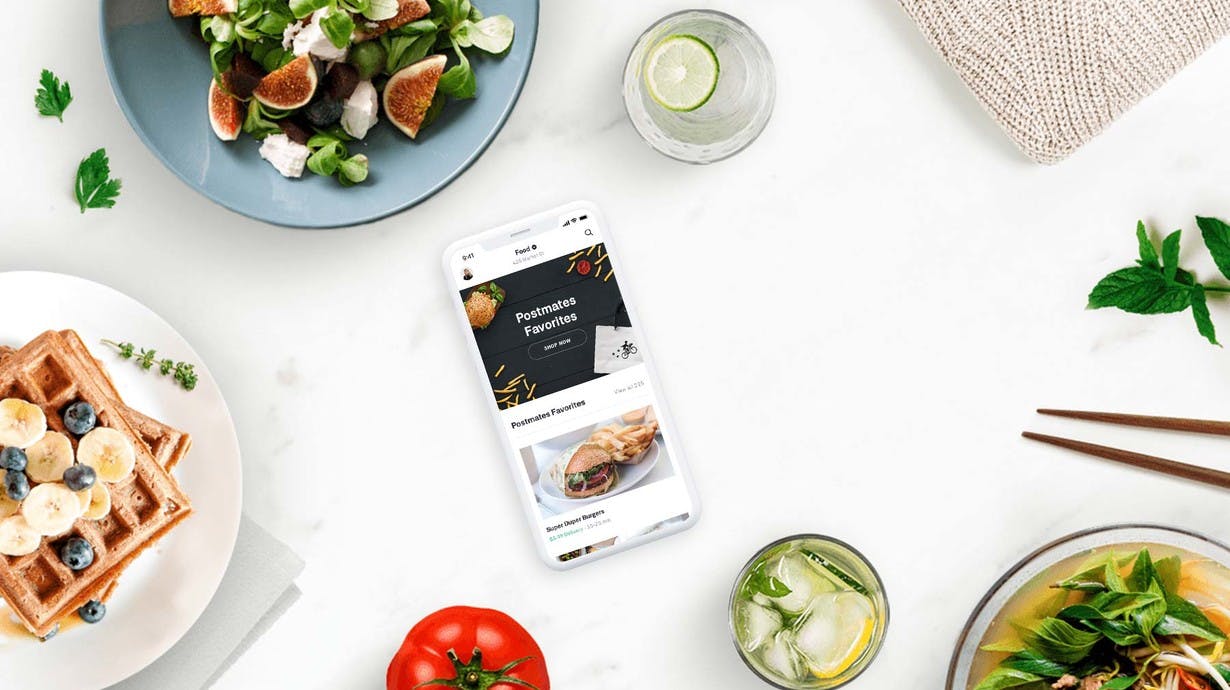How to optimize your mCommerce app data
Are you solving for complex data types and use cases? Here is a quick look at three ways you can optimize your mCommerce app data.

The importance of a customer data platform for mobile commerce businesses cannot be overstated.
It’s widely known among eCommerce companies that speed, or lack thereof, kills sales. This is especially true in mobile, where speed and convenience are the two top factors determining whether people will or will not continue to use any given shopping app.
Mobile commerce apps typically rely on multiple third-party services for growing sales from analytics, messaging, shopping cart abandonment, retargeting, customer acquisition and affiliate programs, payment processing, location and more. The problem is that all of these services capture and send data (often the same data, only used for different purposes) simultaneously on people’s devices, consuming more of the user’s data plan and battery, and ultimately degrading the end user’s experience.
A customer data platform like mParticle’s enables apps ranging from Jet.com and Gilt to Ticketmaster and Starwood to collect data once, then multiplex that data out to all the places it needs to go without taxing the end user. As opposed to typical SDK (client-side) integrations which combine data collection and federation into unique processes— mParticle collects data client side once, and abstracts data federation by employing persistent server-to-server API integrations—reducing the number of data streams out of the app; decreasing app bloat and significantly improving app stability.
But, from a business standpoint, improving speed and assuring stability are only part of what’s needed from a mobile commerce data platform. Equally important, if not more so, is improving marketing’s effectiveness and actually helping the business grow. This becomes nearly impossible however if your data platform takes a generic approach to data collection and cannot handle complex data use cases.
Gone are the days where you could convert an RSS feed of your catalog data into a mobile-optimized web page and embed it in an app wrapper. The highly sophisticated design elements expected these days to create rich eCommerce app experiences means that brands also need the ability to collect complex data types.
Here is a quick look at three ways to optimize your mCommerce app data:
eCommerce events
First, eCommerce events such as what products are viewed, where they are viewed, when they are added to carts, how the checkout process works, where customers get lost, and even details like payment methods are critical not only to understand mobile behaviors but also to properly attribute mobile’s role in the omnichannel customer journey.
Unfortunately, a flat {event, attribute} structure isn’t enough here; specialized eCommerce functions must be invoked to gain insight into what products are viewed, where they are viewed, when they are added to carts, how the checkout process works, where customers get lost, and even details like payment methods.
Your data platform must then be able to seamlessly plug your data into best of breed solutions and provide full feature support these tools offer. Analytics tools such as Google Analytics and Adobe Analytics both offer powerful enhanced eCommerce solutions which require a separate set of methods to be invoked. Utilizing high-powered analytics tools through a low powered data platform is like buying a Ferrari and replacing the engine with an engine from Fiat.
Offline event ingestion
For many mCommerce apps, data generation doesn’t end when the consumer makes an in-app purchase. Often times, there are returns, affiliate reconciliations, order adjustments etc that need to be appended in order to paint the complete picture of the customer journey and close the loop on the transaction. A data platform should support the ability to ingest these “offline” events via API. Appending this data into a centralized platform will make it easy to distribute that data out to numerous analytics, marketing, and affiliate partners. If your mCommerce app syncs data generated outside of the app, utilizing a data platform to fork that data to multiple external vendors will provide massive operational efficiencies rather than having to create multiple one-off integrations which can get messy and out of sync.
User attributes
User attributes are data points that describe a person (as opposed to, say, a behavior as described by event attributes). Attribute arrays are used to describe the multi-dimensionality preferences of a user. For example, a user may set certain preferences in their app where they indicate multiple tastes as such as favorite foods or food types.User attribute arrays can come in handy in many different scenarios, particularly as you get to know a user more deeply over time (which apps typically do). For example, you may want to create a user attribute array around the brands or products a user has indicated in their preferences. An mCommerce app might want to capture in a single attribute all of a user’s purchases where there is a cashback offer. In addition to explicitly-defined data like these, User Attribute Arrays can also be used to group elements of implicit, event-defined data into a “category preferences” attribute for a given user.
Our advice to any mCommerce app: As you head into the most important time of the year, be sure you are well prepared. Don’t attempt to use web tools to solve app challenges and while streamlining data management is critical, make sure your solution can also solve more complex data types and use cases.