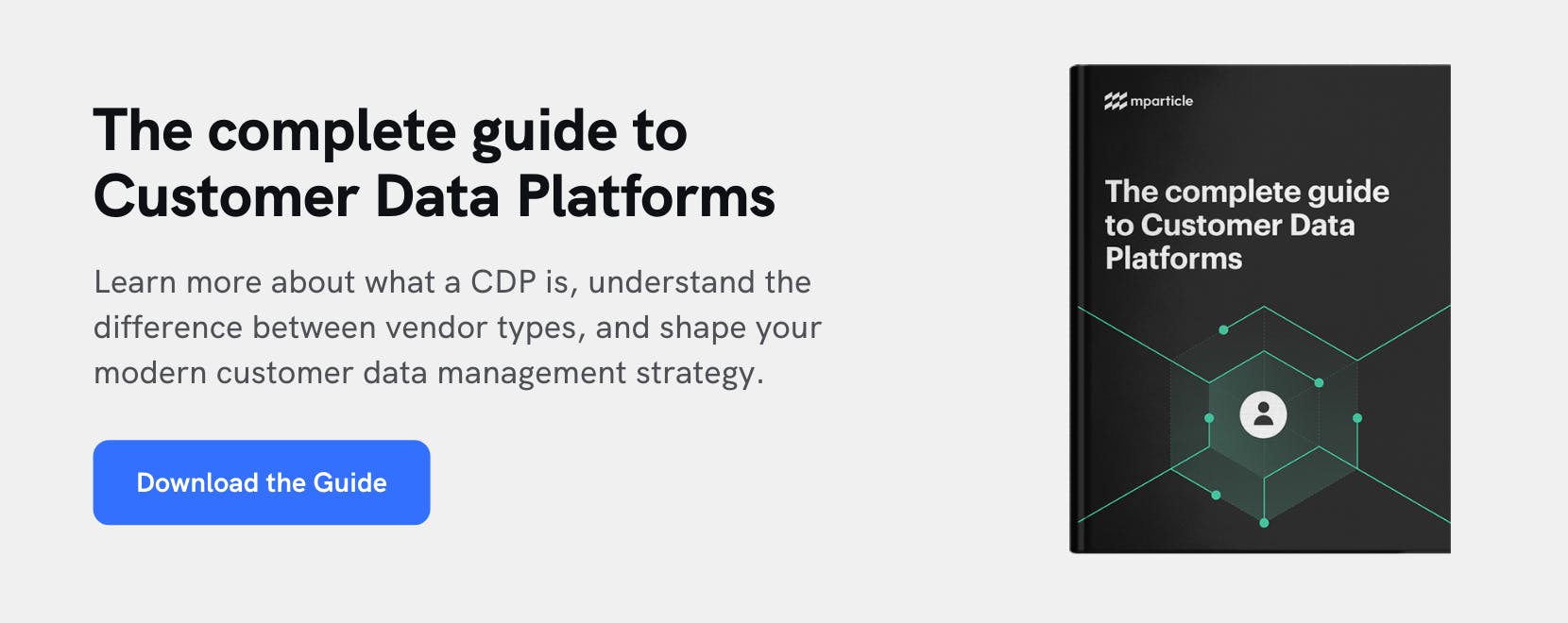Measure video performance with Media SDK
mParticle's Media SDK offers a single solution to measure video performance across platforms with a quick and easy setup. With Media SDK, you get a unified media session API that maps to leading client-side media analytics services, a single data source for all your content engagement data, and compatibility with all major media players.

The average media customer consumes 12 hours of media per day and generates massive amounts of engagement data as they interact with media across channels and devices. In fact, globally, IP video traffic will be 82 percent of all traffic by 2022. As a result, collecting meaningful data on how customers interact with media content is becoming increasingly important for all brands. For analytics, marketing, product, and engineering teams at media companies, being able to understand and act on how, when, where, and what media users consume at a granular level can make a huge difference in terms of optimizing product development, improving overall experience, optimizing ad placement, and personalizing recommendations for individuals.
But the task of implementing an organization-wide data collection strategy can quickly become more complicated as different stakeholders with varying requirements deploy multiple solutions that are hard to manage, troubleshoot, and support. If you have ever tried to figure out how to market a new season or new show to an already-engaged audience segment but found yourself either lost in a sea of data, targeting the wrong people, or having to wait for engineering resources to query your database, then you’re familiar with these issues.
Today, mParticle is announcing the release of Media SDK—a single solution to track all your media data collection needs across platforms with a quick and easy setup. With Media SDK, you get a unified media session API that maps to leading client-side media analytics services, a single data source for all your content engagement data, and compatibility with all major media players.
Tracking media performance shouldn’t be difficult
Without a unified strategy, organizations often make their media data collection implementations too complex where a typical implementation involves a combination of bespoke solutions:
- Direct client-side implementation of Adobe Heartbeat for content performance data.
- Quality of Service (QoS) monitoring services to drive resourcing decisions.
- Plethora of custom events forwarded to downstream analytics and segmentation tools.
It doesn't have to be this hard, especially when the underlying actions are the same. A user starts watching a piece of content, interacts with a media player through its controls, and either finishes watching the content or abandons the session.
mParticle's Media SDK allows you to track all of this granular activity across platforms for a single piece of content. This helps you capture the most desired data points that empower teams to easily measure content performance analytics such as:
- View counts: Informs you of how many people are watching your video.
- Watch time: Aggregated total time viewers have spent watching your video.
- Average view time: Calculated as the total watch time of your video divided by the total number of video plays.
- Audio-on and -off: Capture data that informs you if the videos are watched with the sound on or sound off and see how many viewers are listening to the audio of your video.
- Impressions: Determine the number of times your content is displayed, whether it was clicked or not.
- Click-through rate: Expressed as a percentage, the number of clicks that your ad receives divided by the number of times the ad was shown.
- Offline content: Capture analytics from downloaded and offline content to better understand user engagement.
- Custom variables: Easily identify additional specific behaviors for measurement.
Boost user engagement
After deploying Media SDK, different stakeholders in your organization can understand user behaviors and build audience segments for targeted marketing campaigns and promotions, for example:
Content owners can determine the total audience for content across digital and broadcast and easily perform granular analysis to find out how many people were watching concurrently at 8pm last Thursday.
Content marketers can dig into historical data and find out which video streaming users watched at least half of this content and also determine which users have watched similar content.
Product managers can determine how to implement a strategy to not have people abandon a viewing session by looking at data that shows if a player with ten-second skip controls offer a better experience than traditional seek buttons.
Media SDK Highlights
Easy to implement
Our unified media session API easily maps to partner services on the client side and generates rich player and milestone data for analytics and segmentation.
Easy to troubleshoot
Establish a single source of truth for media data that allows you to easily track down problems.
One implementation, all major media platforms and players supported
mParticle is compatible with Android (including Android TV), iOS (including Apple TV), web platforms, and soon-to-be-added support for Roku. It is also compatible with all major media players including Brightcove, Ooyala, video.js, and others.
Try it!
Are you ready to simplify your media data collection? Media SDK supporting our Adobe Heartbeat integration is now available in early access.
On the roadmap, we are excited to build additional player and milestone event support. We will also be making available additional client-side kits soon.
To learn more about how Media SDK works read our documentation or listen to our in-depth webinar.