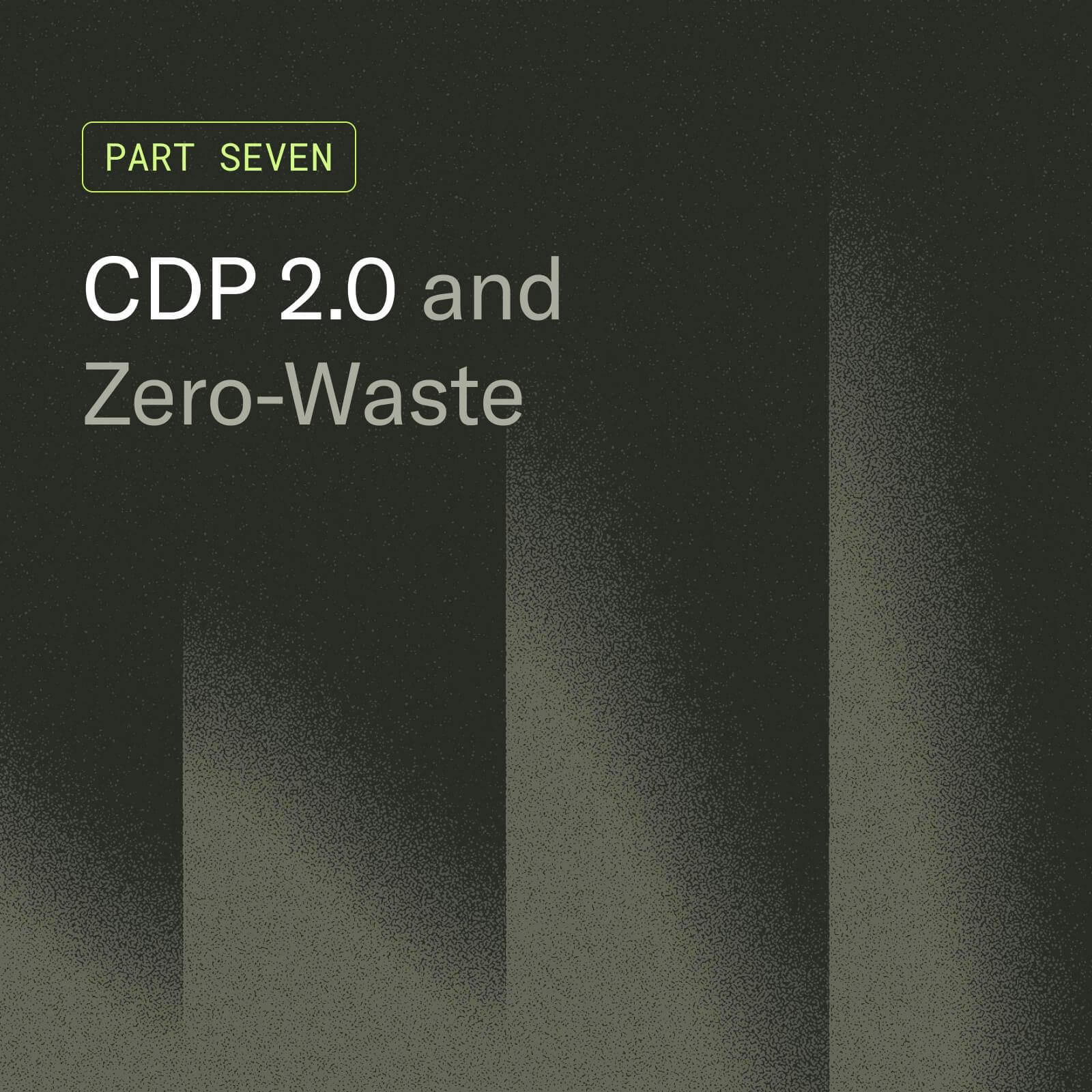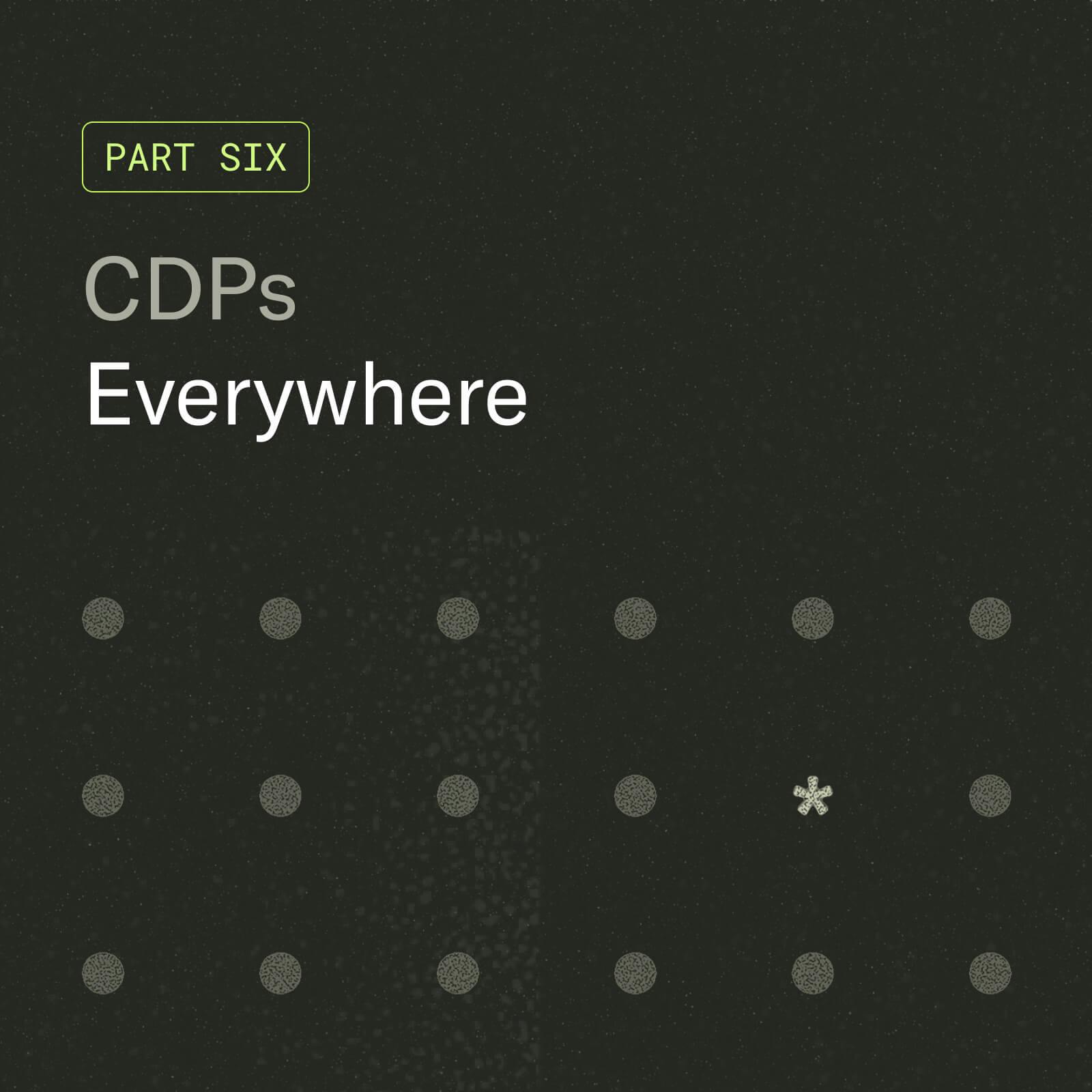Kinesis vs. Kafka: Comparing performance, features, and cost
In this article, we compare two leading streaming solutions, Kinesis and Kafka. We focus on how they match up in performance, deployment time, fault tolerance, monitoring, and cost, so that you can identify the right solution for your streaming needs.
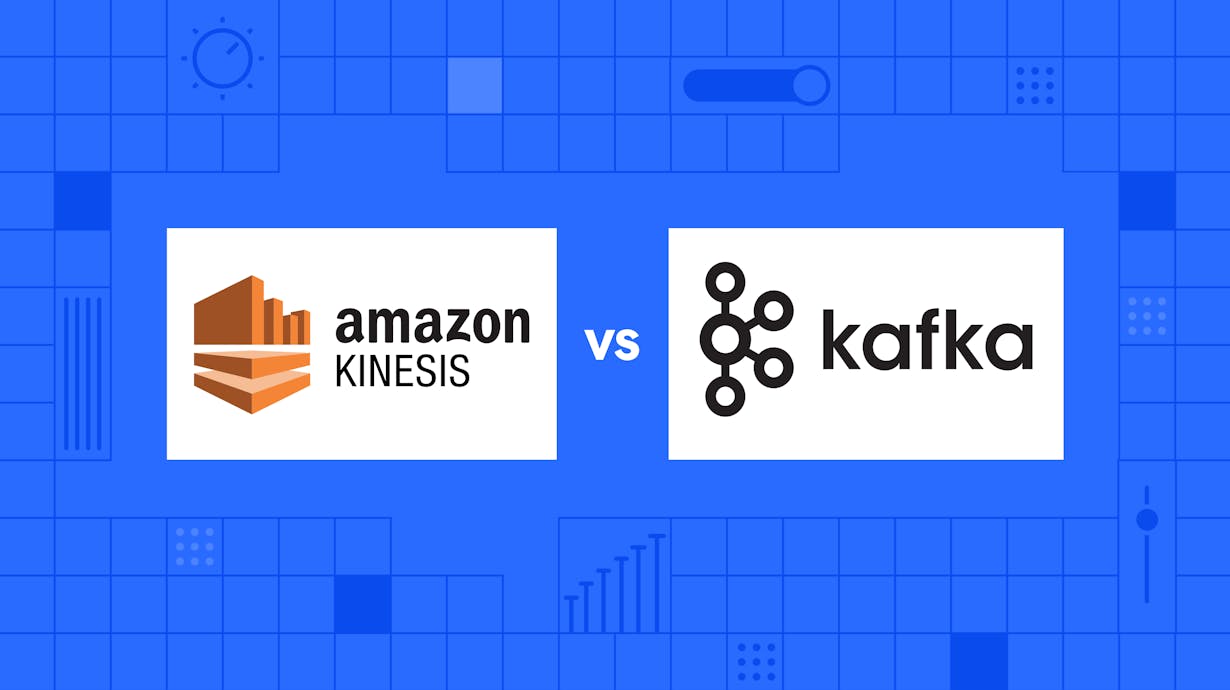
Space missions, satellites, stock markets, and sports telecasts have been transmitting data with little or no perceptible lag for several decades now. However, these streaming solutions have historically been prohibitively costly for most organizations to deploy.
Today, streaming platforms like Apache Kafka and Amazon Kinesis make it possible for organizations to send, receive, and analyze data streams in real time – without requiring expensive infrastructure or herculean maintenance efforts.
In this article, we present an unbiased comparison of both these streaming platforms and help you choose the right solution for your needs.
Performance
The performance of a streaming platform takes into account how much data (throughput) and how quickly (latency) you can move it through a pipeline. Higher throughput rates and lower latency time translate into a more scalable and realtime streaming platform.
Kafka has a slight performance edge over Kinesis because it can be further fine-tuned for your unique needs. However, there are no noticeable performance differences between the two platforms.
Kinesis:
Kinesis, as a fully managed pay-per-use service, performs well. Its base throughput units are called shards. Each Kinesis shard provides a capacity of 1 MB per second of input data, 2 MB per second of output data, and up to 1,000 PutRecords per second. Depending on your workload, Kinesis scales the number of shards as required.
Kafka:
When tested on three cheap on-premise servers, Kafka delivered 2 million writes per second with a peak throughput of 193 MB per second and an average p99 latency of 3 milliseconds. When tested on managed cloud infrastructure, its peak throughput was 605 MB per second with a p99 latency of 5 milliseconds.
Deployment
The cumulative effort required to get both these streaming platforms to work as intended should be considered in relation to your existing hardware and DevOps capacity. Otherwise, you risk running into unexpected cost and resource overruns.
Kinesis is a readily deployable solution that better suits teams with little or no DevOps expertise. Kafka is better suited for DevOps teams that can manually set up, configure, and fine-tune the deployment.
Kinesis:
Kinesis comes with automated deployment templates that can set up your production environment in a few hours. Because it is a serverless service, you don’t have to manually set up or configure any servers – it automatically scales resources to meet your workload spikes as needed.
Kafka:
Deploying Kafka involves several manual steps. First, you need to configure Kafka on the on-premise or cloud server of your choice and allocate the required resources. Next, you’ll need to deploy ZooKeeper and a Kafka broker. Last, you’ll need to manually set up nodes, partitions, and replication rules. Testing, optimizing, and fine-tuning the deployment to suit your needs can take many days.
Fault tolerance
Both platforms are built to be highly fault-tolerant. Kinesis comes with pre-defined fault tolerance settings that can’t be changed, whereas you can manually improve or worsen Kafka’s fault tolerance settings.
Kafka and Kinesis both tolerate faults by partitioning data streams into smaller units and creating multiple replicas of each unit. Kinesis takes advantage of Amazon’s AWS infrastructure to offer a high degree of fault tolerance for most real-time applications. However, mission-critical apps that need additional reliability can fine-tune Kafka’s settings for increased reliability and deploy it on a cloud server like AWS or GCP.
Kinesis:
Kinesis automatically stores three replicas of all your data records, each in a different AWS availability zone. This ensures recoverability, even when one or two instances get lost. In addition to this, Kinesis also offers a few recovery options in case an unexpected processor, application, or instance failure occurs.
Kafka:
Kafka stores as many replicas as needed of your data records on different server locations by default. But running Kafka on an on-premise server doesn't give you the multi-location advantage that Kinesis offers. However, unlike Kinesis, Kafka allows you to increase or decrease the number of data replicas as needed. It also allows you to specify rules on how a replica gets selected in the event of a failure.
Monitoring
Understanding ongoing usage patterns can help you identify the impact of recent changes, resource bottlenecks and unnecessary load spikes. It can also help you reduce security breaches and unauthorized resource consumption. So factor in the monitoring costs to optimize and secure both these streaming platforms.
Kinesis does not require any external monitoring. However, you need to constantly monitor your Kafka deployment for data pipeline errors, security breaches, and downtime risks. Teams that can’t afford to budget additional staff or monitoring tools are better off choosing either Kinesis or a managed Kafka distribution. Kafka is better for teams that already have DevOps expertise and monitoring infrastructure.
Kinesis:
Amazon internally monitors all Kinesis infrastructure. So you don’t have to worry about setting up an application performance monitoring (APM) or data observability solution.
Kafka:
However, your Kafka infrastructure and deployment need to constantly be monitored. As a result, you may need to invest in additional DevOps staff along with a monitoring or observability tool.
Costs
Kafka is an open-source platform that doesn’t have any software license fees, but it comes with a steep implementation cost. Kinesis has little or no implementation cost in addition to its pay-per-use fee.
On-premise Kafka deployments offer a massive cost advantage for teams that need to consistently stream large volumes of real-time data. However, this should be weighed against DevOps costs and server downtime risks. For teams that don’t want to manage an on-premise deployment, Kinesis offers better pricing when compared to Confluent’s fully managed Kafka cloud distribution.
Kinesis:
Kinesis has virtually no implementation costs, but its pay-per-use pricing model has an hourly cost of $0.04 per data stream. Ingestion (data-in) is priced at $0.08 per GB of data per hour, including storage for the first 24 hours. Data storage between one to seven days costs $0.10 per GB every month. And beyond seven days, storage costs drop to $0.023 per GB every month. Retrieval (data-out) costs $0.04 per GB per hour. Enhanced fan-out retrievals cost $0.05 per GB per hour.
Kafka:
Kafka has zero software costs. But as discussed earlier, depending on your needs, it can take engineers anywhere between a few days to a few weeks before they set up, configure, deploy, and fine-tune a Kafka environment for your business needs. In addition to this human cost, you’ll also need to provision for either on-premise or cloud infrastructure costs.
Confluent’s managed cloud distribution of Kafka gives us an indication of how much this management component might cost teams. Its paid base price starts at $1.50 per hour of usage, and partitions cost $0.0015/partition/hour after the first 500 free partitions. In addition to this, it costs between $0.04 to $0.13 per GB of data ingress or egress and $0.10 per GB of monthly storage.
Stream data using Kafka or Kinesis without writing any code
Both Kafka and Kinesis offer cost-effective, scalable, and low-latency streaming options. As a managed solution, Kinesis is better suited for small teams that have very little or no DevOps capacity, whereas the open-ended configurability of Kafka is better suited for larger teams with more complex streaming needs.
As you’re constructing your streaming architecture, you may consider leveraging a Customer Data Platform to handle client-side event collection and event streaming. Using a CDP alongside Kafka or Kinesis allows you to turn customer data into actionable insights quickly, so that you can power real-time personalization and keep machine learning models up-to-date. To learn more, check out this use case article on how to set up real-time customer data analytics with mParticle and Kinesis.