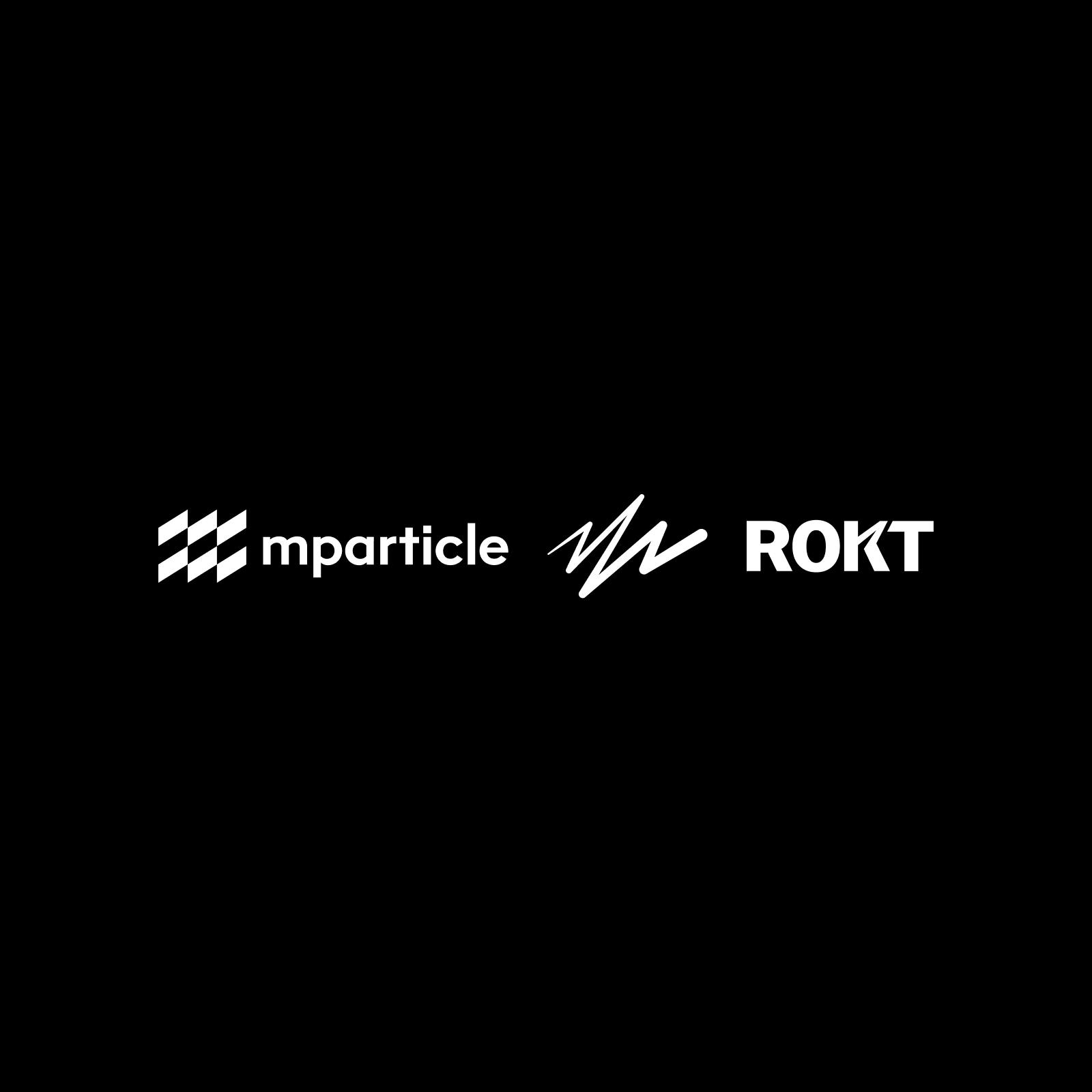Experiment across the customer journey
mParticle’s integration with Optimizely’s experimentation platform empowers marketing and product teams to easily test, learn, and deploy winning digital experiences in real time.
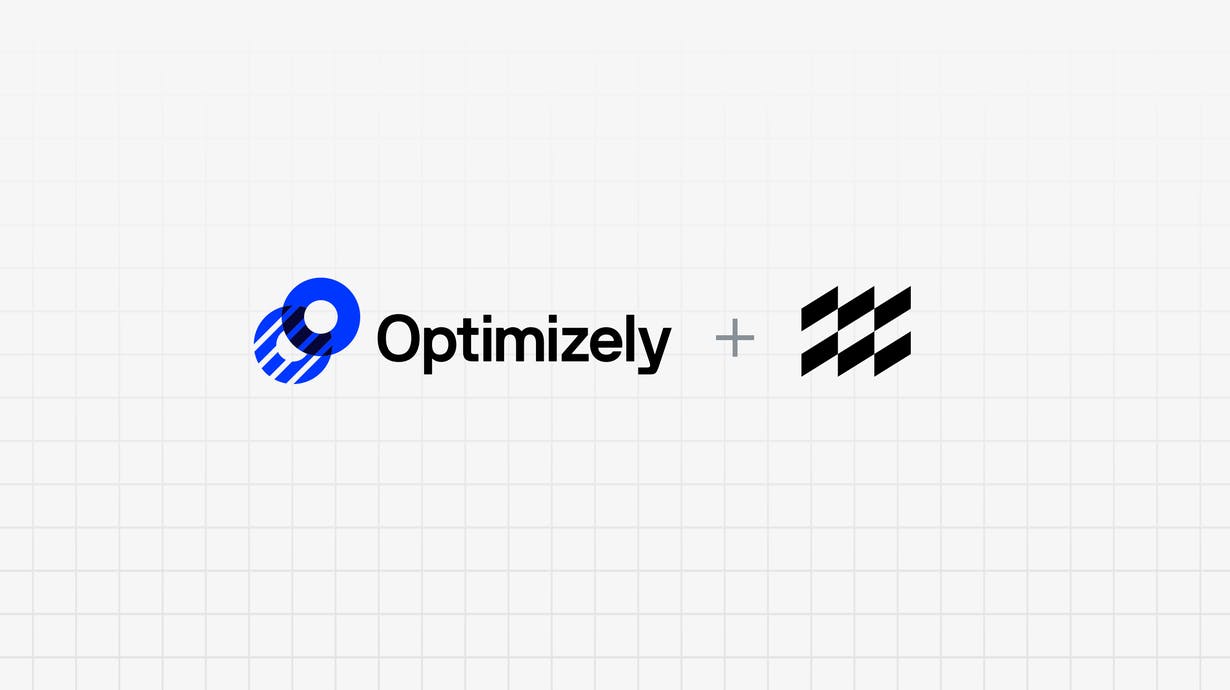
Amazon’s Jeff Bezos likes to say, “Our success is a function of how many experiments we do per year, per month, per week, per day.” And in a constantly changing world where the average consumer has six or more devices, brands must continue to refine the digital experience to stay ahead of the competition and drive revenue. Optimizely’s experimentation platform empowers marketing and product teams to easily test, learn, and deploy winning digital experiences in real time. Together, mParticle and Optimizely make it simple for marketers and product managers to leverage user behavior data from both mobile and web to create personalized digital experiences based on data insights.
Personalize the homepage experience
mParticle collects and forwards your users’ in-app and web behaviors, like product views and location data, to Optimizely automatically to provide users with the most relevant homepage experience. With this contextual data, brands can use Optimizely to determine what each user receives based on user attributes and previous actions or engagements. For example, if a user previously viewed parkas in your app and is currently in Alaska, you can push a homepage that highlights a sale on winter jackets.
Test new product features
Optimizely also offers Feature Management, which allows product managers to control the experimentation and roll out of new features. You can set up A/B tests within Optimizely that will assign mutually exclusive groups to test new features. mParticle then tracks how users interact with those features, including clicks and screen views, and shares that data with Optimizely to determine if it was a hit or a miss.
Experiment with messaging, layout, and placement
With Optimizely, marketers can also experiment with front-end web changes, like copy, page layouts, and ad or product placement variants. And similarly to testing new product features, mParticle can track users behavior to see how they react. For example, you can test for shop button placement’s effect on drop-offs on a page with both men and women’s clothing by showing two variations of the page to sample segments of users; one version can show a single CTA button while a second version of the page can show two CTA buttons, one under men’s and one under women’s clothing, to two user segments. As users interact with one of the pages, mParticle will track which button is clicked and share the results with Optimizely. Marketers can then view the outcome of this and other tests in the Results page in Optimizely and determine if they should make changes to the current layout or if the change would be insignificant.
Try it
If you’d like to learn more about how you can expedite experimentation and improve customer experiences on your digital properties, feel free to reach out.
Interested in staying up to date with mParticle and the greater digital marketing ecosystem? Subscribe to our weekly newsletter here.