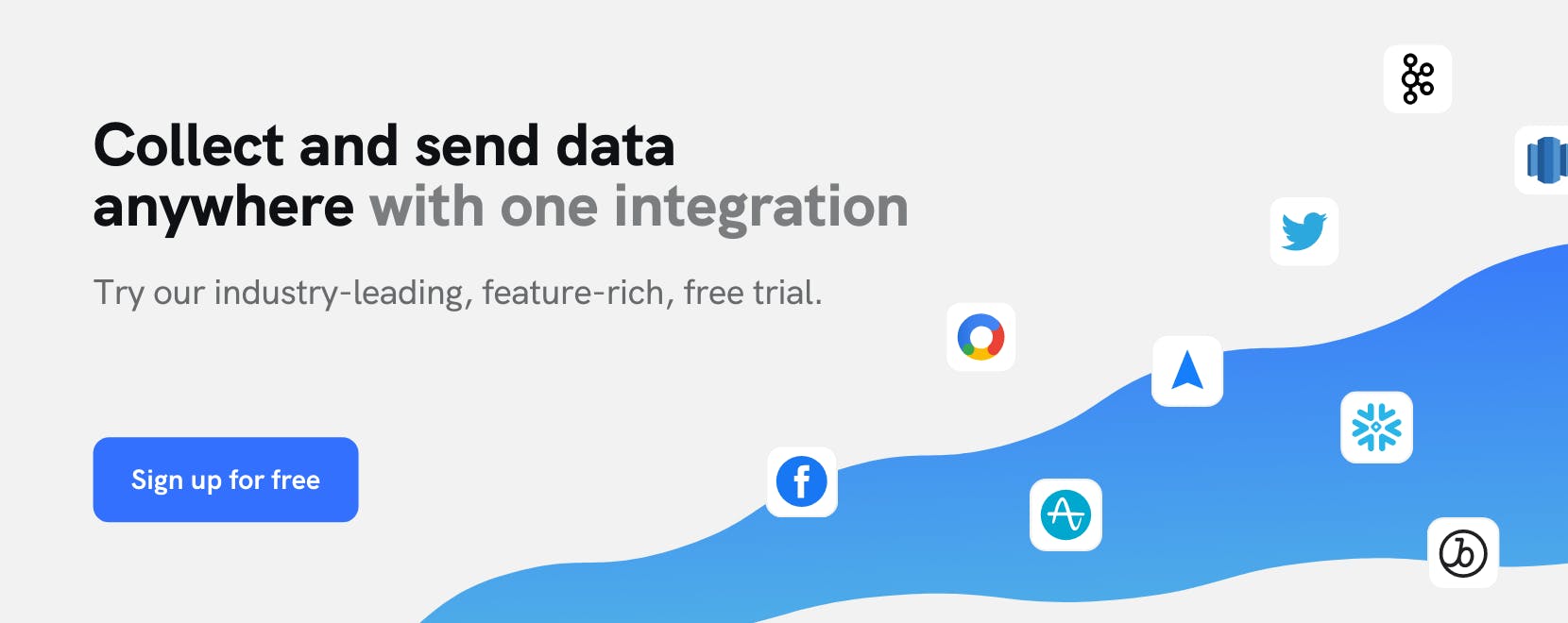How does Azure work? An explanation of Microsoft’s cloud platform
Learn more about cloud platform Microsoft Azure and how it fits into your data infrastructure.

Managing on-premise data infrastructure and dealing with security threats can get in the way of harnessing your data.
That is why businesses are increasingly adopting a fully managed cloud storage platform like Microsoft Azure to solve their complex data needs.
Using a scalable, responsive, and secure cloud platform like Azure can instantly get you the compute resources needed to build high-performance web apps and activate your data. Without such a platform, you risk over-provisioning resources, wasting engineering effort on low-value activities, and being vulnerable to security threats.
Azure can scale cloud compute capacity to meet all your workload requirements
Azure decouples hardware resources from its software to create virtual compute resources that can be scaled up or down based on user workload requirements.
Azure makes use of virtualization to go beyond the limitations of physical hardware – to partition a single computer into several virtual machines (VM). Each VM is capable of running several different OSes and apps.
As a result, you can instantly scale the number of Azure virtual machine instances up or down based on your workload requirements without locking up the resources of an entire server. You can also allocate compute resources in minutes instead of spending days setting up new on-premise infrastructure.
For example, say you run a query that processes millions of customer data records every week. The results of this query are then shared as a weekly update with the executive team. Without Azure, you would be limited by the number of available on-premise servers and compute resources. And provisioning more resources to handle this weekly workload spike is out of the question because the infrastructure would remain underutilized.
As a result, it takes more than a day or two to process this resource-intensive weekly query, creating further delays in downstream analysis. Delayed analysis can also cascade into further delays while implementing marketing campaigns and running product enhancement sprints.
But with Azure, you can use as many virtual machines as you need with the required compute resources and power to process this workload within a few hours. So key stakeholders can get more frequent customer data updates that, in turn, can empower them to make better marketing and product decisions in a timely manner.
In addition to offering scalable on-demand compute infrastructure, Azure uses containerized applications and virtual machines (VMs) to offer a reliable run-time environment for all of your applications.
Azure offers IaaS and PaaS solutions to suit your business needs
Depending on how much control, flexibility, and custom engineering effort your business needs, Azure offers a range of different IaaS and PaaS solutions.
Azure Infrastructure as a Service (IaaS)
Azure IaaS offers data centers, a firewall, security, and compute resources such as storage, IO bytes, networks, and virtual machines. IaaS solutions manage the compute, network, and storage infrastructure while you are responsible for purchasing, installing, configuring, and managing your own operating systems, middleware, and applications.
Also, Azure IaaS can help you save infrastructure costs by avoiding upfront purchases and over-provisioned resources. Its flexible pay-per-use model offers you the ability to scale your data infrastructure up or down as needed. And it also saves engineering effort in terms of managing data infrastructure. These benefits allow marketers and PMs to harness their customer data and make data-driven decisions quickly without getting bogged down by infrastructure failure or engineering limitations.
However, by choosing IaaS, you gain more flexibility to custom-build your web apps and analytics stack at the expense of managing your operating systems, data, and applications.
Virtual machines, Blob Storage, and Firewall are a few examples of Azure IaaS solutions
Azure Platform as a Service (PaaS)
In addition to the IaaS solutions, Azure PaaS includes the operating systems and middleware required to handle all of your data needs.
Because Azure PaaS comes pre-loaded with an OS and all the tools you need to manage and analyze your data, you needn’t worry about operating system patches or load balancing, or monitoring server configurations. As a result, you can start creating and using applications that improve business outcomes. However, you will still need to build/manage your end-use apps.
Azure SQL, App Service, Data Explorer, and Synapse Analytics are a few examples of Azure PaaS solutions.
Azure allows you to beef up network security
At some point, you’ll want to connect your Azure-hosted data and applications to on-premise resources. Azure comes with in-built network security features, such as access control, route control, and a firewall, to help you prevent unauthorized access or resource usage.
Limit access via an Azure virtual network
Connecting all of your virtual machine (VM) instances to an isolated Azure virtual network is the first line of defense. Like LANs on your on-premises network, an Azure virtual network allows you to create a network of machines based on a single private IP address space. Assigning virtual network addresses to all known devices can help you prevent users outside the specified virtual network from accessing your resources.
Enforce route controls and tunneling
By putting VMs on a virtual network, you allow them to initiate connections with other VMs, even if they are on different subnets. Azure allows you to further customize route controls using the next-hop address – thereby limiting the next possible destination for a data packet to specific ones. Azure also allows you to tunnel all connections to the internet through your on-premise gateway and take advantage of custom user-defined routes.
Use Azure Firewall to detect threats
Improve traffic governance and protection for all your cloud workloads by enforcing network-level filtering rules with Azure Firewall. The standard version comes with advanced filters that alert you to any inbound or outbound requests from malicious IP addresses or domains. And the premium version comes with signature-based IDPS that detects attacks based on over 58,000 patterns that are updated in real time.
Load customer data into Azure Event Hubs in real time with mParticle
Azure Event Hubs allows you to collect and analyze millions of events concurrently. You can use Event Hubs to ingest real-time customer behavioral data from all of your customer touchpoints and get a holistic view of your customer journey.
For example, live clickstreams from your website can help you understand the search intent of users who come to your website. They can also reveal which product features, case studies, and resources resonate the most with users who eventually become customers. Such insights can help you identify who your ideal prospects are and how you can attract more such prospects.
Similarly, analyzing real-time billing data, customer usage analytics dashboards, and application logging streams can help you improve the customer experience, prevent churn, and identify upselling opportunities.
But extracting these data records from different sources, transforming them into a standard schema, and loading them manually into Azure Event Hubs is a time-consuming and arduous process for a few reasons. Firstly, PMs and marketers will need to rely on engineers to manually build data pipelines that connect all your sources and destinations. Next, engineers will need to transform source data into a schema and format that suits each destination. And, engineers will also need to inspect, monitor and debug these pipelines when they break or misbehave.
Instead, use mParticle’s connector to extract, transform, and load all your customer data records in real time into Microsoft Azure. Use mParticle’s SDK to connect all your sources and destinations with Azure – without requiring any custom engineering. mParticle also offers advanced event filters and data transformation capabilities to help you send data to all your destinations from one single place.
Try mParticle’s free trial and start loading real-time customer data into Azure Event Hubs.