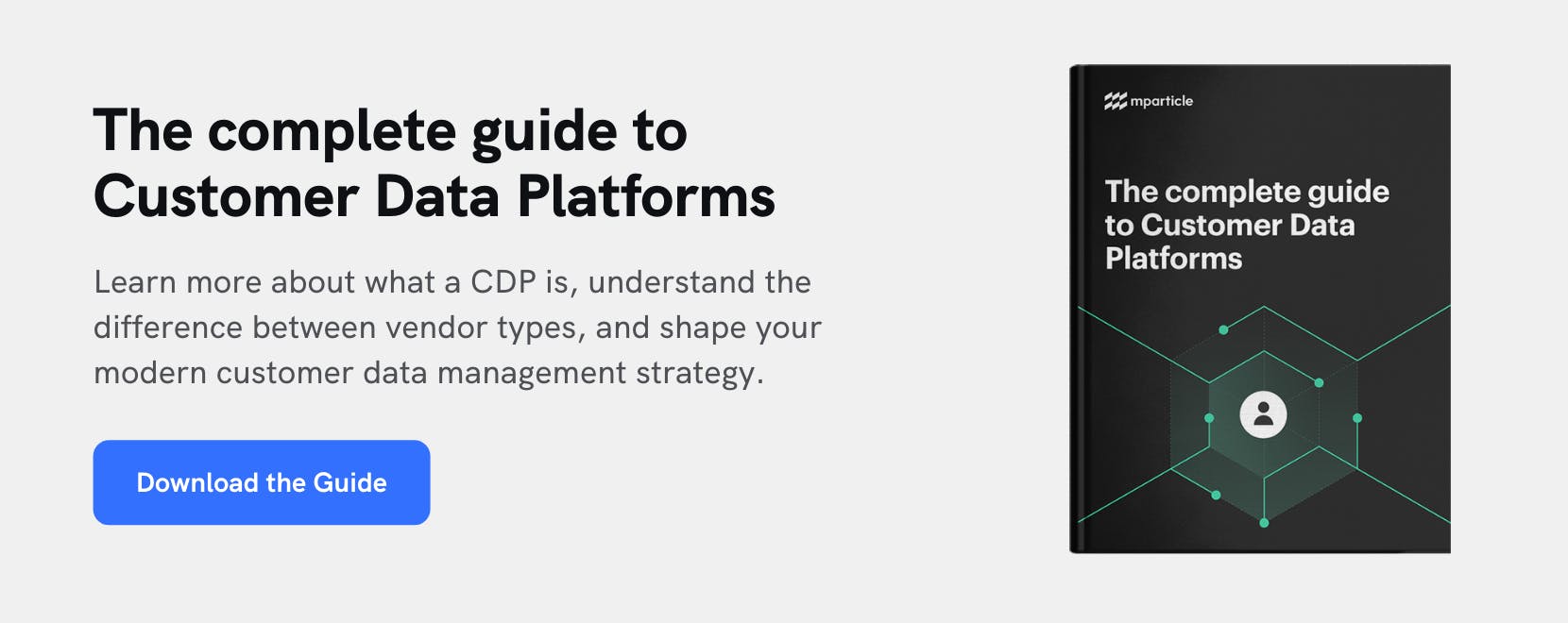How to leverage user data to improve customer service
Great customer service is an important driver of retention. Learn how you can connect user data to your support system in order to provide a better support experience and prevent churn.

There’s been a significant emphasis on growth in recent years amongst the startup and digital disruptor communities. Much of this focus has been centered on hacking paid acquisition and increasing brand awareness. Anyone who’s made meaningful progress along the growth journey, however, knows that growing your user base by acquiring new customers is only half the battle. In fact, it may even be less than half.
Great businesses are built on strong customer retention, as loyal customers not only continue to purchase but also can drive organic growth by referring friends and family. In Bain’s Prescription for Cutting Costs whitepaper, Fred Reichheld actually reports that increasing customer retention by just 5% can result in a 25% increase in profits.
Furthermore, studies have shown that it costs between 6 to 7 times more to acquire a new customer than to keep the customers you already have. With paid acquisition costs increasing and third-party cookie tracking disappearing, this multiple will only increase in the future.
There are several levers that one can pull to drive customer retention. One is to ensure that the messaging, offers, and experiences being delivered are tailored to your customers’ preferences and interests. Another is to provide customers with access to consent management and opt-in/out choices, as well as transparency over how their data is being handled, in order to support trust between customer and brand. One of the most impactful lever, however, is the customer service that you provide to customers in their times of need. In their 2018 State of global customer service report, Microsoft shared that 95% of consumers surveyed view customer service as important in their choice of and loyalty to a brand, and that 61% of respondents have switched brands due to poor customer service. By supporting customers with efficient and personalized support when they need it most, your team has the opportunity to win customer loyalty and drive retention metrics over time.
How can you use customer data to improve the support experience?
There are few things more frustrating than contacting a brand’s support team in need of a quick resolution to a specific problem only to find that the rep needs a lengthy explanation of who you are and the issue you are facing. Microsoft reports that 75% of consumers expect customer service agents to have visibility into previous interactions and purchases. Yet nearly half of those surveyed said agents almost never or only occasionally have the context they need to most effectively and efficiently solve their issue.
Enabling your agents by connecting customer data (purchase history, engagement history, profile attributes, etc.) to your service system is required to meet modern consumer expectations. Once your agents are able to provide more tailored support experiences, they have the opportunity to create brand advocates by transforming negative experiences into positive outcomes.
Let’s walk through a few specific use cases, identifying the customer data needed to power each.
Know the customer you’re interacting with
The best brands are able to make business personal while operating at scale. When servicing your customers, it’s critical to be able to welcome them with basic personal information and an understanding of their engagement history while monitoring for any security risks.
Failing to do so, and therefore forcing customers to go through a sequence of questions to identify themselves, only delays time to value and reduces customer satisfaction.
Providing a personalized service experience requires powering your customer service system with high-quality customer data. Specifically, you’ll need to ensure that your team is able to build high-quality customer profiles that contain customer attributes such as name, city, email, and basic engagement history such as recent purchases, communication preferences, their favorite sports franchise, and loyalty program status. Next this profile data needs to be easily accessible for non-technical customer service reps in real time, either on a profile or a support ticket, so that reps can leverage relevant information as appropriate when assisting customers.
Understand more about the issue at hand
Once you’ve assured the customer that you understand who they are, a great next step is to share insight related to their issue. For example, if a customer is having trouble purchasing a product on your website, providing your service agents with easy access to the customer’s engagement events from throughout the checkout journey may uncover page errors or steps that the customer is not taking. Such information can not only help resolve customer tickets but also inform Product of points of friction in the user experience.
To power this use case, connect user events to your customer service tool. To make this data easily available to your service agents, make sure that it’s populated on the customer profiles and/or support tickets within your service platform. Some event types that you may want to continue sharing with your customer service tool:
- Navigation events from your website and apps
- Purchases or contacts from your brick-and-mortar stores
- Interactions with email and push messages such as “message read”, “link clicked”, etc
- Geofencing events, such as entering or exiting a particular store
Identify key opportunities to prevent churn
When you have your foundation in place, you can really take your customer service to the next level by using data insights to provide proactive support and prevent churn.
The first step of this use case is having the machine learning system in place to calculate churn risk. If your organization has the skill set to build ML programs, then you may be able to set this up internally (read our walkthrough of how to do this with a data warehouse, such as Snowflake, here). If not, there are numerous third-party tools, such as Amazon Personalize, that you can use to set up systems that generate these insights without dedicating technical resources (read out walkthrough of how to set up ML-driven systems with Personalize here).
Once you have a system in to generate churn risk, connect this data to your customer service tool where it can appear on customer profiles and support tickets to better enable your agents.
If you have a large customer base (or limited support team) and tend to have wait periods for support, you can also leverage churn risk scores to prioritize which customers get moved to the top of the support queue.
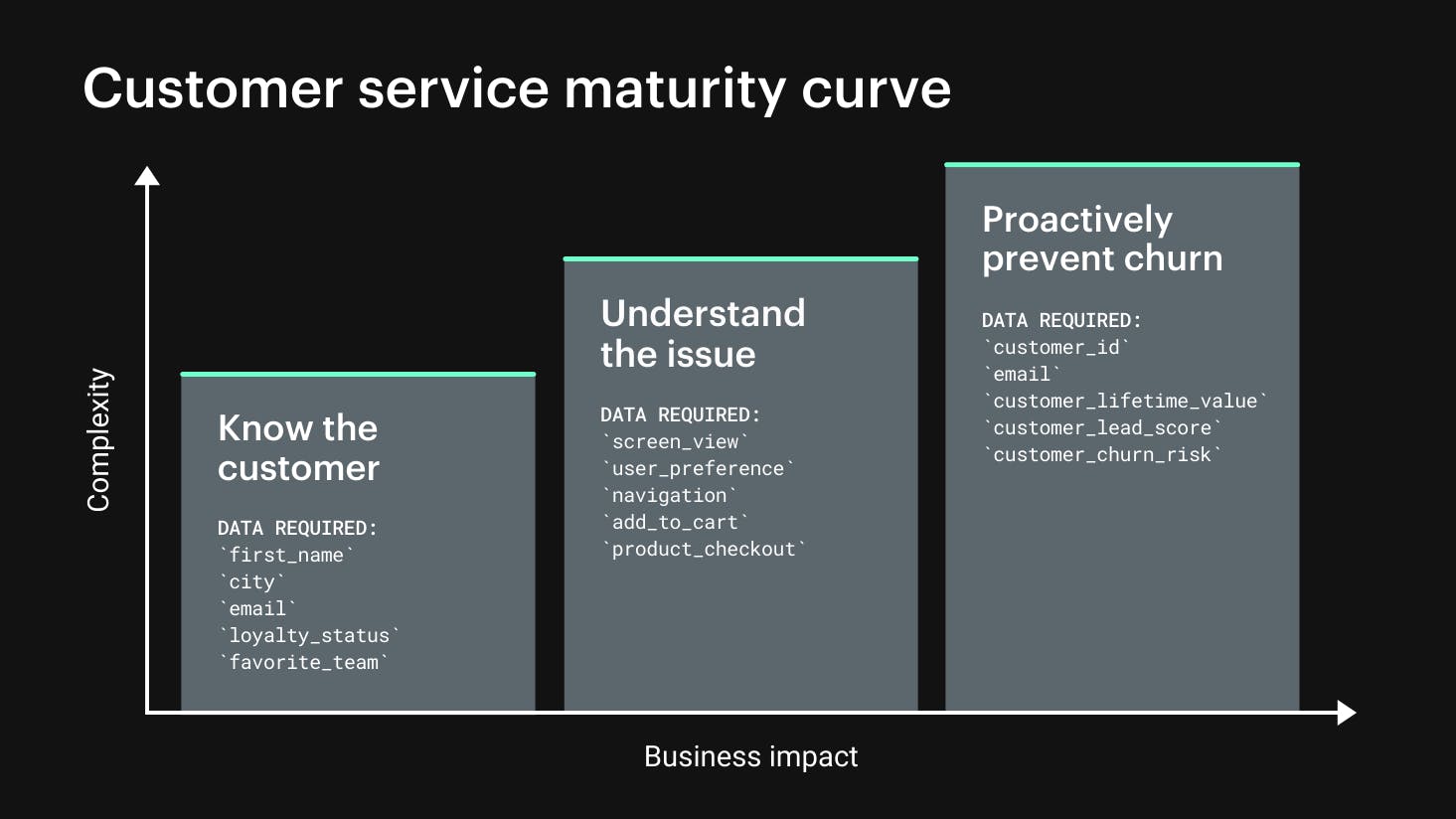
How to get high quality customer data into your customer service tool
The foundational asset that powers great customer service at scale is high quality customer data. For your service agents to know who they are talking to, understand the context of the issue they are handling, and identify key opportunities to prevent churn, they need access to real-time customer profiles that provide a complete view of the customer.
One challenge in doing so is that customer service systems in many organizations operate in a silo, with a unique data schema and little real-time data being forwarded to them. This limited interoperability has meant that getting data to service agents requires engineering to perform ad hoc data transformations and shipping requests, an error-prone and inefficient use of their expertise.
Customer Data Platforms have gained popularity due to their ability to help organizations simplify their data infrastructure and connect high quality customer data to the tools across their tech stack while supporting responsible data governance. Their adoption is timely, as changes in the regulatory environment as well as increased expectations for the customer experience have made effective, responsible data management a necessity for brands today.
mParticle makes it easy for non-technical stakeholders to forward data collected into the mParticle platform downstream to leading customer service tools such as Intercom and Zendesk via server-side integrations. By providing identity resolution, data quality management, event filtering and more, mParticle helps you provide data to your customer service system with granular control while relieving engineering of any maintenance and support responsibilities.
To learn more, you can explore the details of our Zendesk integration here.