Get instant insights into your first-party data set with mParticle Audience Estimator
It's hard to use customer data to drive business results when your customer data set is a black box. mParticle Audience Estimator allows you to understand the size of customer segments in seconds so that you can build better Audiences and optimize each customer's journey.
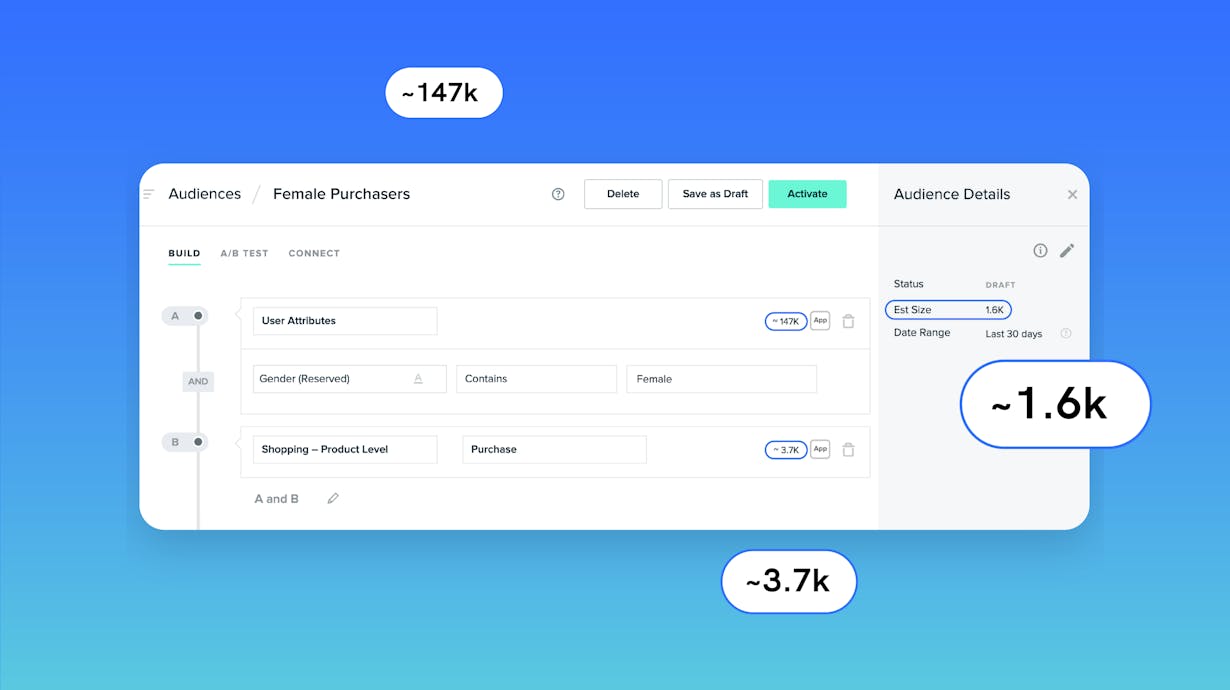
Audience Estimator is here for Real-time Audiences and Journeys, giving marketers and product managers instant feedback on their ability to reach target customers. The Estimator provides an approximate number of users for each Audience criteria and for the total Audience size. This gives audience builders the necessary guidance to make quick adjustments to their targeting strategy, and ultimately allows brands to deliver campaigns and experiences faster.
More importantly, this quick feedback allows teams to collaborate in real-time, kickstarting conversations around their first-party data strategy. Using the Audience Estimate as a guide, teams can explore different kinds of data to deploy in order to reach their ideal audience, keeping the resourcing needs and business impact of a campaign in mind.
Audience Estimator is already in beta for Real-time Audience customers. Today, we’re bringing it to Journeys, where it provides even more value to journey builders. Because the Estimates are showcased in a waterfall format, journey builders get instant insight on how many users flow from touchpoint to touchpoint. Teams can then strategize on targeting various touchpoints to nudge a larger set of users towards conversion goals.
The rest of this blog post will deep dive into how Audience Estimator works in Real-time Audiences. Check out this blog post to see how Audience Estimator works in Journeys, along with other key Journey features.
Why we released Audience Estimator
Imagine you’re baking some bread. You mix all the ingredients together, put it in the oven for a really long time, and then only after it’s done baking do you realize that you’ve messed up or totally forgot a key ingredient. You have to bake an entirely new loaf of bread in order to get the outcome you’re looking for. In other words, you don’t get any feedback on your inputs until it’s too late to change it.
Similarly, mParticle users have to wait before knowing if the Audience criteria they choose to build an Audience yields them the audience size they’re looking for. The only way to get any kind of semblance of Audience size was to wait for the Audience to finish calculating, which could take at least several hours. Worse, if mParticle users wanted to make adjustments to the Audience criteria after it was done calculating, they’d have to wait another cycle of hours to see the size again. Ultimately, these calculations hindered teams’ ability to deliver targeted experiences.
With Audience Estimator, mParticle users can act more like chefs, tasting the final product as they cook it. Because Audience Estimator delivers the audience size estimate instantly, Audience builders can add, remove, or change criteria and see the impact on the Audience size in real-time.
How Audience Estimator works
Audience Estimator provides 2 kinds of estimates:
- The estimated size of each Audience criteria
- The total Audience size
In this example, we’re targeting all female users. mParticle estimates that this group is around 147k large. Since this Audience just has one criteria, female users, the total Audience size estimate is also 147k.
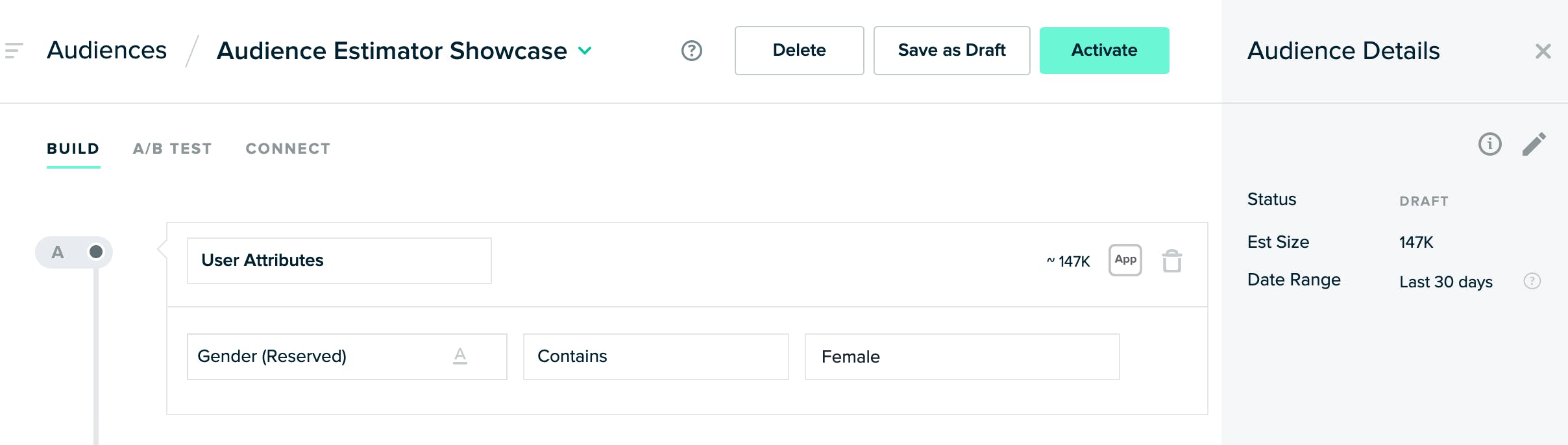
Let’s say that we now want to target female users who have purchased a product. We can add this criteria to our Audience and now we find two new estimates.
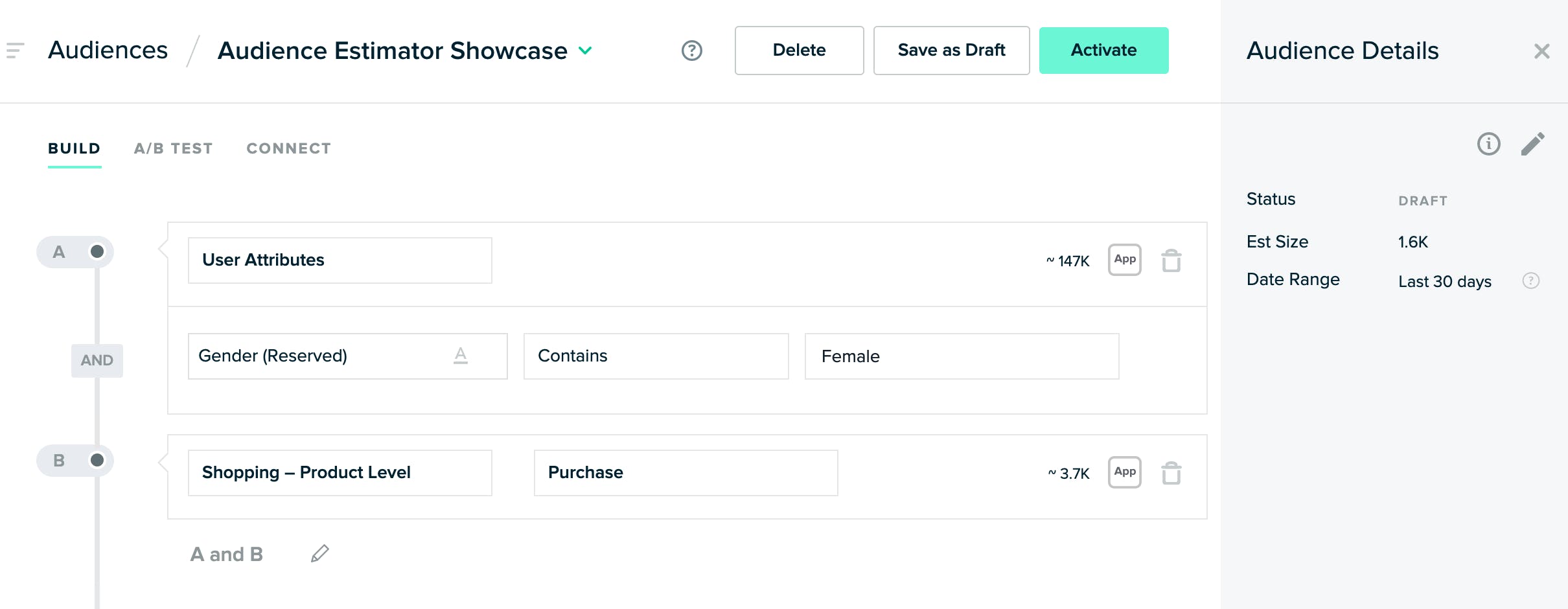
First, we can see that this specific criteria, users who purchased a product, is around 3.7k. But when we look to the right and see the total estimated Audience size, it is now 1.6k.
This is because our Audience now consists of both criteria: female users AND users who have purchased a product. The total group of users who are both female and purchased a product is smaller than each individual group.
We can see this logic play out when we add additional criteria. In the below example, we have four Audience criteria, each with its own estimate.
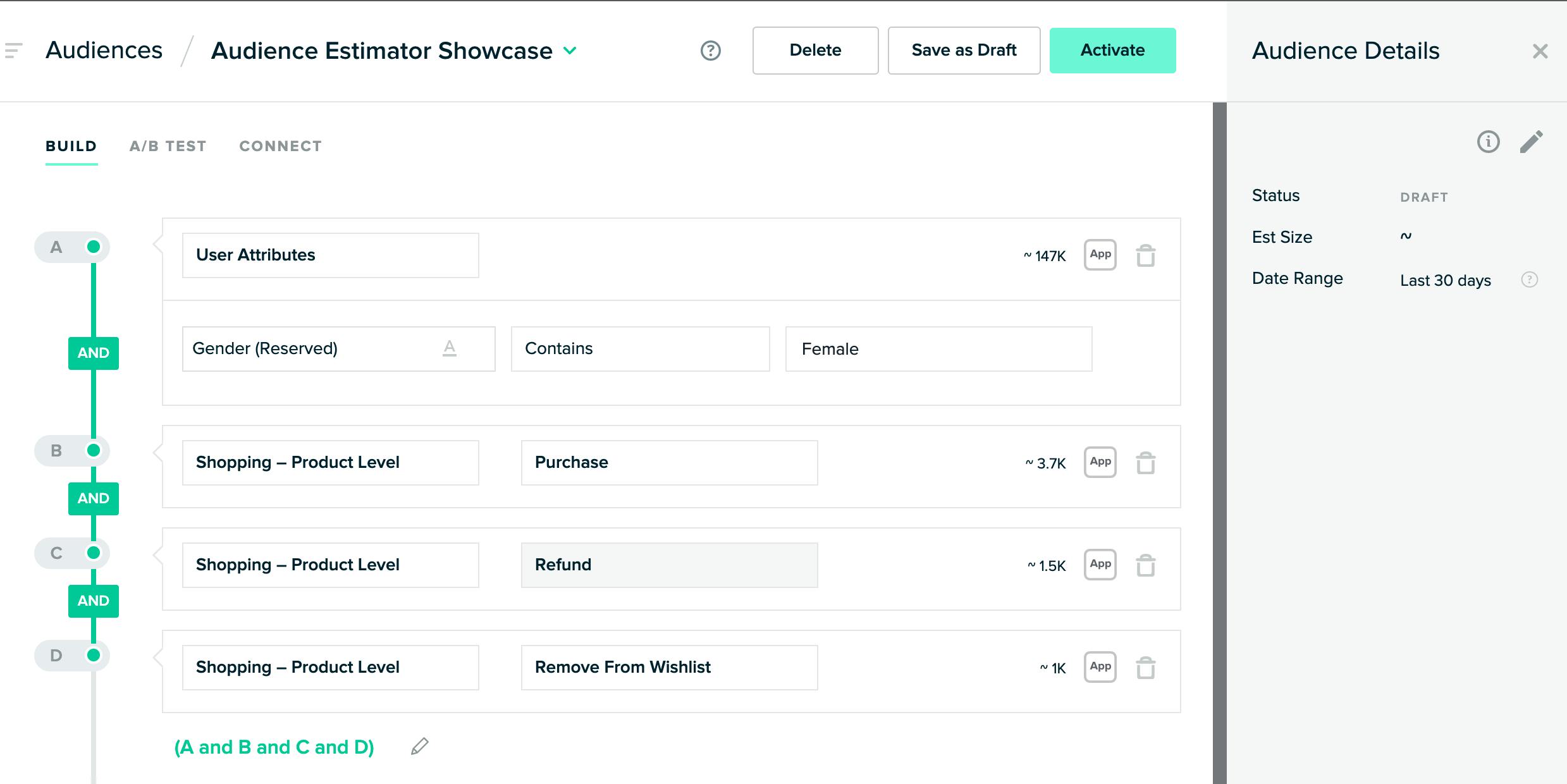
For example, the audience of users who removed something from their eCommerce wishlist is around 1k. But when we look at our total audience estimate, we see an ~ icon.
Unfortunately, that icon doesn’t mean our Audience is now infinitely large. Technically, this icon means that the population is too small to accurately estimate and mParticle can’t deliver an estimate. In this case, the only way to learn this Audience’s total size is to Activate it and have mParticle calculate the total size.
The appearance of the ~ icon doesn’t necessarily mean that there are near-zero or an objectively “small” number of users in the Audience or in the criteria. If you do use the Estimator as a Quality Assurance function, and then see the ~ icon, you should triple check the construction of the Audience criteria for any potential errors. After addressing any, our recommendation is to Activate the Audience and move on. The next section will showcase how mParticle actually generates the Estimate, and might shed some additional light on how to interpret the ~ icon.
Audience Estimator generates the estimate by sampling a random population within a brand’s total user base and evaluating whether that random sample would qualify for the Audience criteria. mParticle then extrapolates that sample’s membership and estimate the total user base’s membership for the criteria and delivers the estimate.
Though this sample is initially selected at random, Audience Estimator continues to sample the same set and volume of users on subsequent estimates in order to provide more consistent guidance. Sampling an entirely different set of users every time an estimate is generated might yield wildly different estimates for the same set of Audience criteria, dulling its usability as a reliable “gut-check” on size.
Because of the sampling mechanic, when mParticle samples a random group of users, it might have too few members who match the Audience criteria, relative to the overall population. For example, a brand might have 100M users within mParticle, and if Audience Estimator samples 20k users for the Estimate, and of that 20k only 10k match the criteria, that 10k would represent 0.01% of the total user base.
That proportion, 0.01%, is simply too small to deliver an accurate estimate. In this scenario, we’ll show the ~ icon within the mParticle interface. The appearance of the ~ icon doesn’t necessarily mean there are close to zero users within the Audience. In our example, there is an objectively “decent” or “targetable” number of users to target, at 10k. A brand might still want to target these 10k users, but the best way to discover the true size of an Audience is to let it finish calculating.
Concluding thoughts: Kickstart some conversations!
Audience Estimator is a small feature with outsized impact. While it provides immediate guidance on the impact of Audience criteria, it can also start some interesting conversations about your first-party data strategy.
Because the estimates are delivered so quickly, teams can collaborate in real-time and try different combinations of event and user data to reach their ideal customer. They’ll get to spot potential gaps in their data collection strategy, but also see how different event, user, and attribute data are great or imperfect proxies to reflect customer context.
Hopefully, this will lead to a fruitful discussion about what other kinds of data the team needs to collect and structure, in order to deliver targeted experiences.



