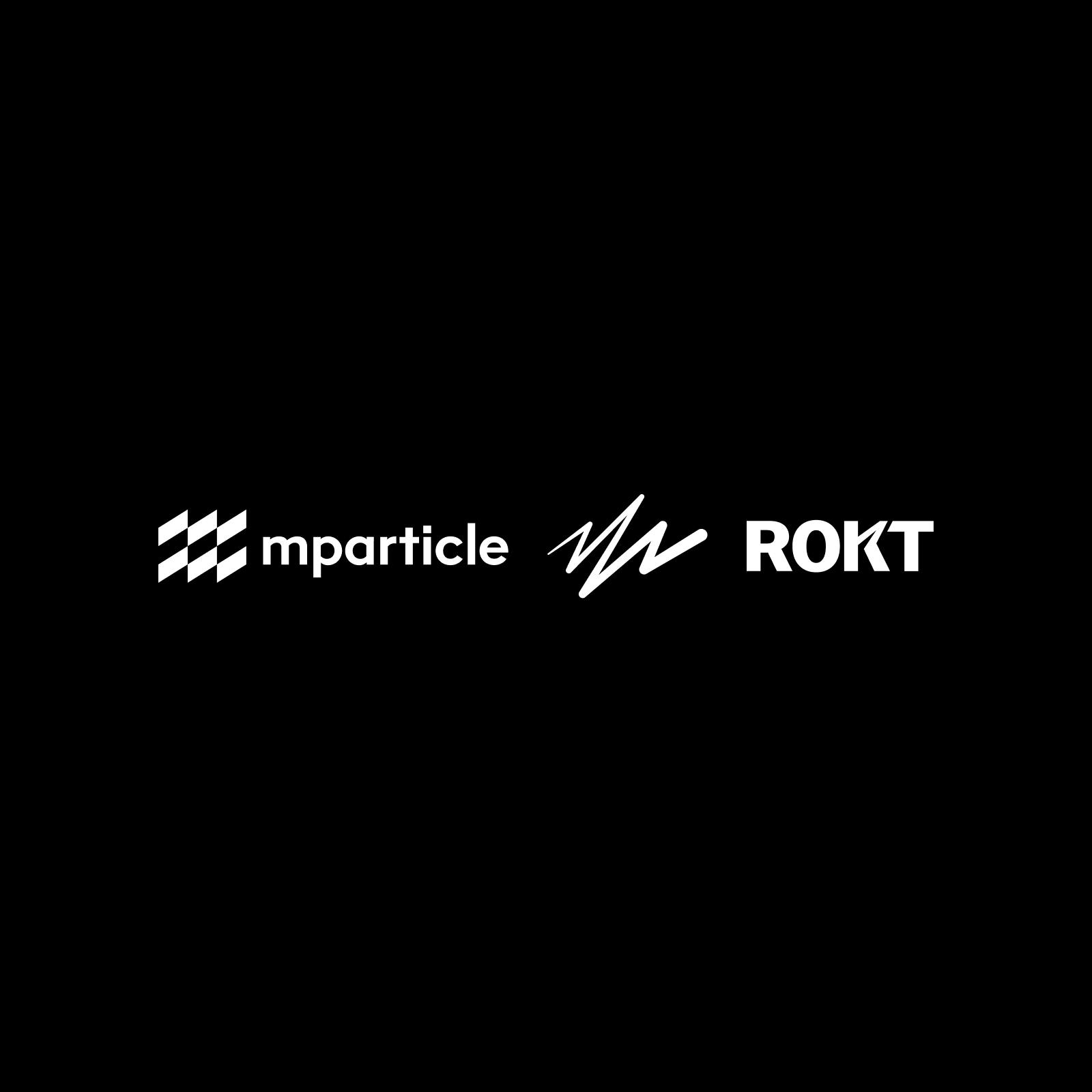Activity Overview and new Audience features
The new Audience Overview, Nested Audiences, and Forward-Looking Audiences provide teams with the insight and capabilities to make better, data-driven decisions and improve engagement.

As a product manager or marketer, you need insight into your customer data to drive customer engagement, but that data is often spread across many tools and sources which can lead to data quality issues and missed opportunities. To help you better understand your data and ensure its quality, we’re excited to debut Activity Overview, which allows you to:
- See top-level user activity metrics across platforms in one dashboard
- Get a better understanding of all identities collected across your customer database with the new identity chart
- See summary stats of all integration configurations set up within mParticle
To help you act on these new insights, we are also releasing Nested Audiences and Forward-Looking Audiences. Nested Audiences provides you with a way to leverage existing audiences to create new audiences without having to duplicate parameters, while Forward-Looking Audiences allow you to check user and event attributes for dates in the future. Together, the new Audience Overview, Nested Audiences, and Forward-Looking Audiences provide teams with the insight and capabilities to make better, data-driven decisions and improve engagement.
Activity Overview
mParticle already collects all of your customer data from every data source, unify and resolve identities into persistent profiles, and connect that data to your downstream tools. But, as the volume of customer data increases, you may be concerned about it impacting your visibility into specific metrics as your data flows in and out of mParticle. The new Activity Overview provides you with a single place to review user activity metrics; your database’s user identity profile; and how your data is being collected, forwarded, and used in audiences.
Main dash
The main Activity Overview dashboard shows user activity metrics including total number of active users, installs, average session length, throughput, alerts, and revenue at the top of the screen. It also features percent change for each metric for at-a-glance review. This information can be sliced and diced according to environment and input and features a lookback window that spans from 24 hours to 90 days.
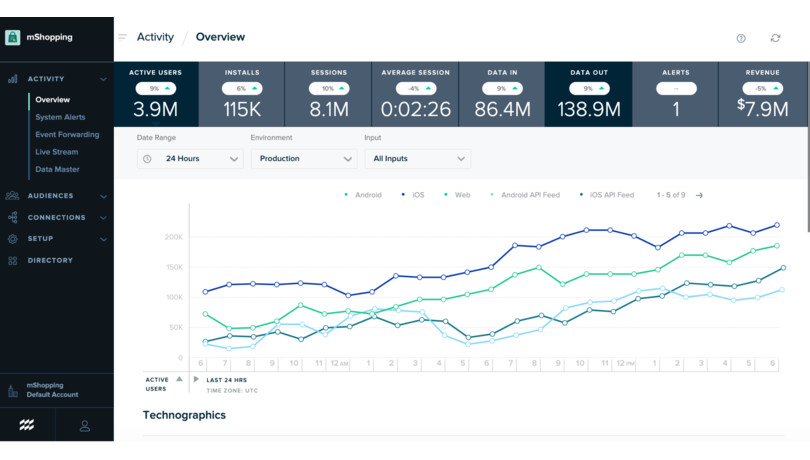
Identity chart
mParticle tracks all identities of your customers, including custom identities, which can now be visualized through Activity Overview’s Identity section. The identity chart shows both the percentage of your population with a given identity as well as the percentage of users that have a combination of multiple identities. With the identity chart provided in Activity Overview, you can quickly understand the depth and richness of your overall customer data identity graph.
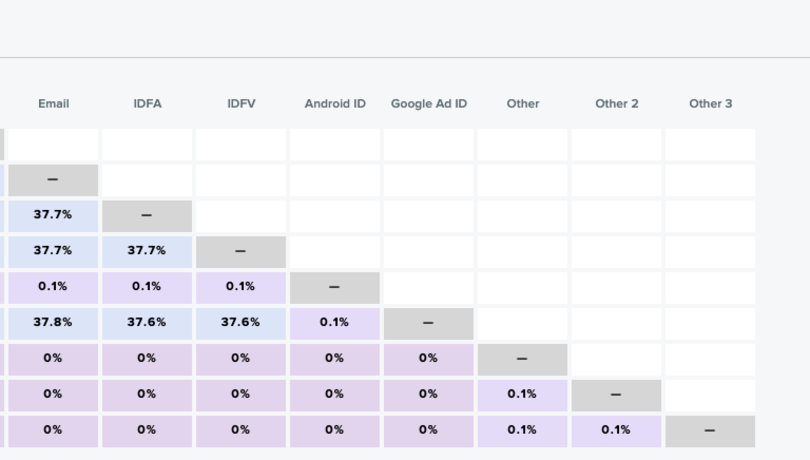
Connections
Finally, Activity Overview also features a Connections section, which displays summary stats of all of the configurations for both inputs and outputs set up within mParticle. With Connections, you can quickly see where your data is flowing in from and the makeup of your input data flow across events, feeds, and attributes. For outputs, you can see the total number of event and audience integrations, as well as the number of active real-time and lifetime audiences.
New audience capabilities
Nested Audiences
mParticle’s Real-time Audiences allow product managers and marketers to define and forward audience segments to downstream tools based on complex criteria. In many instances, the same criteria blocks for segment memberships are repeated across several real-time audiences which unnecessarily duplicates work.
The new Nested Audiences feature enables you to set up commonly used membership criteria once, then apply them across all the relevant audiences with a simple workflow. Using this feature ensures that you avoid duplicating manual work to create common criteria for audiences, like checking engagement levels or determining the user source, and can help brands reach specific audiences more easily. For example, if an organization with several brands under its umbrella is looking to cross-target marketing across one or more of their brands, they can easily add membership of Brand A’s audience as a criterion to another audience, like all Brand B users.
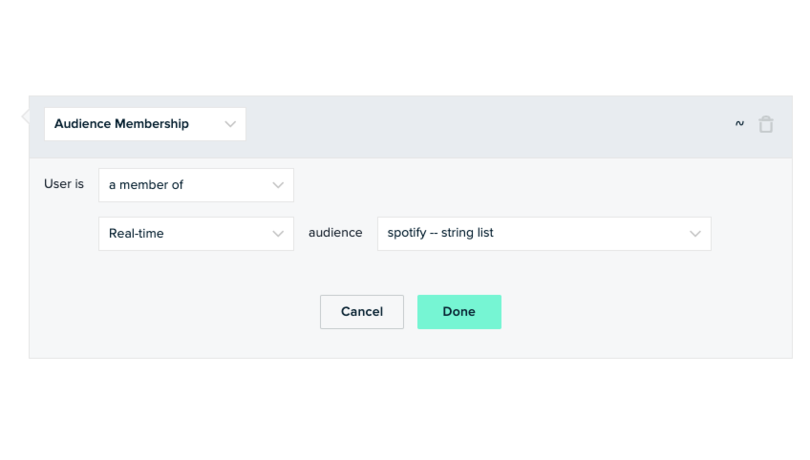
Nested audiences are limited to one level of nesting, which means that you cannot add criteria to an audience that already checks membership. The feature supports active real-time audiences across your workspaces and will support lifetime audiences in the near future.
Forward-looking Audiences
Forward-looking Audiences allow you to create audiences based on user and event attributes in the future that impact your business. As users qualify for the audience over time, they are added to the audience to receive whatever communications are relevant, when they are relevant. For example, using Forward-looking Audiences can help you trigger a reminder to renew membership before expiration, sending users a notification reminder when their trip starts or ends, and segment users who have added items to their cart but have not purchased.
Activity Overview, Nested Audiences, and Forward-looking Audiences are now live and available for all mParticle customers. If you’d like to learn more about these feature enhancements or would like to try them out, get in touch or watch the recording of our in-depth webinar.
Interested in staying up to date with mParticle? Subscribe to our weekly newsletter here.